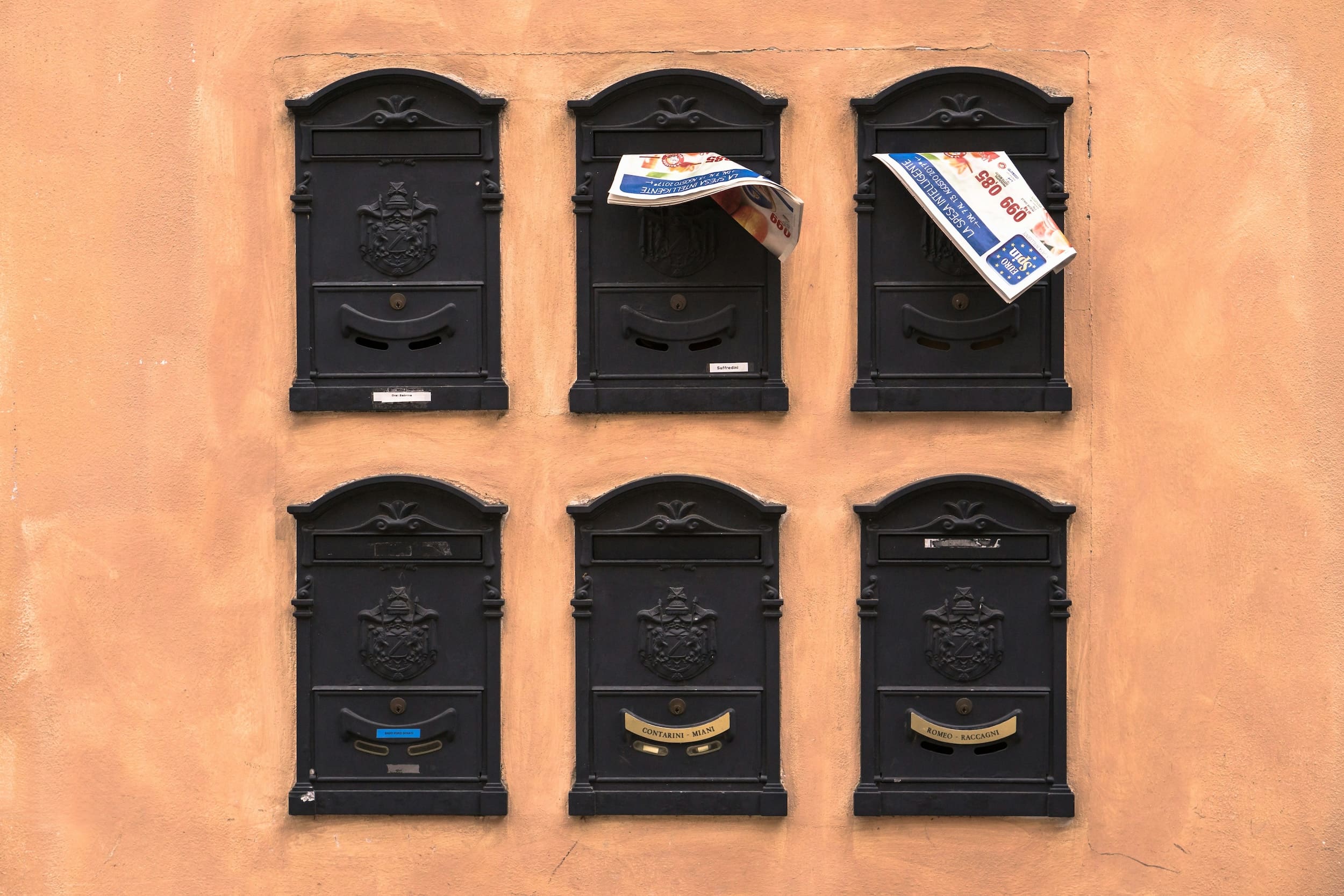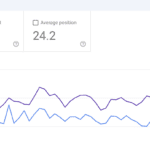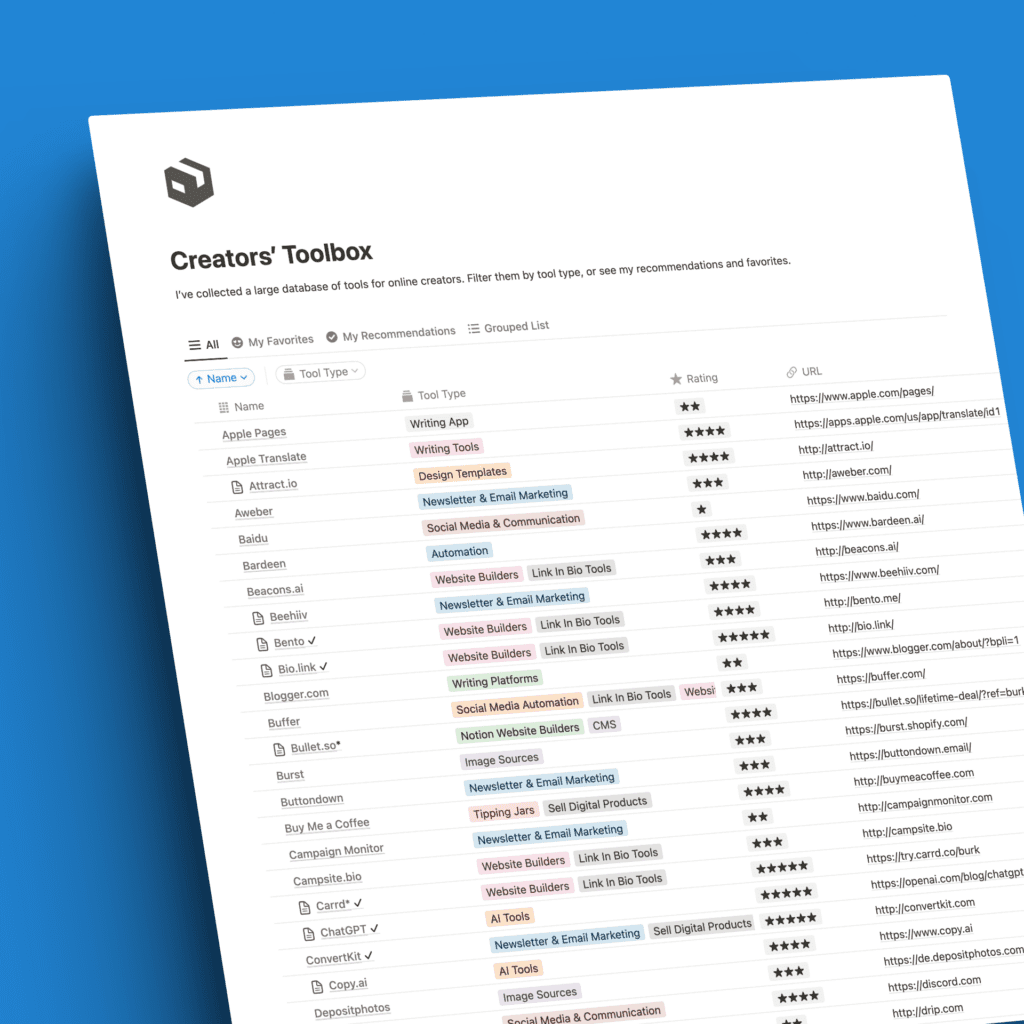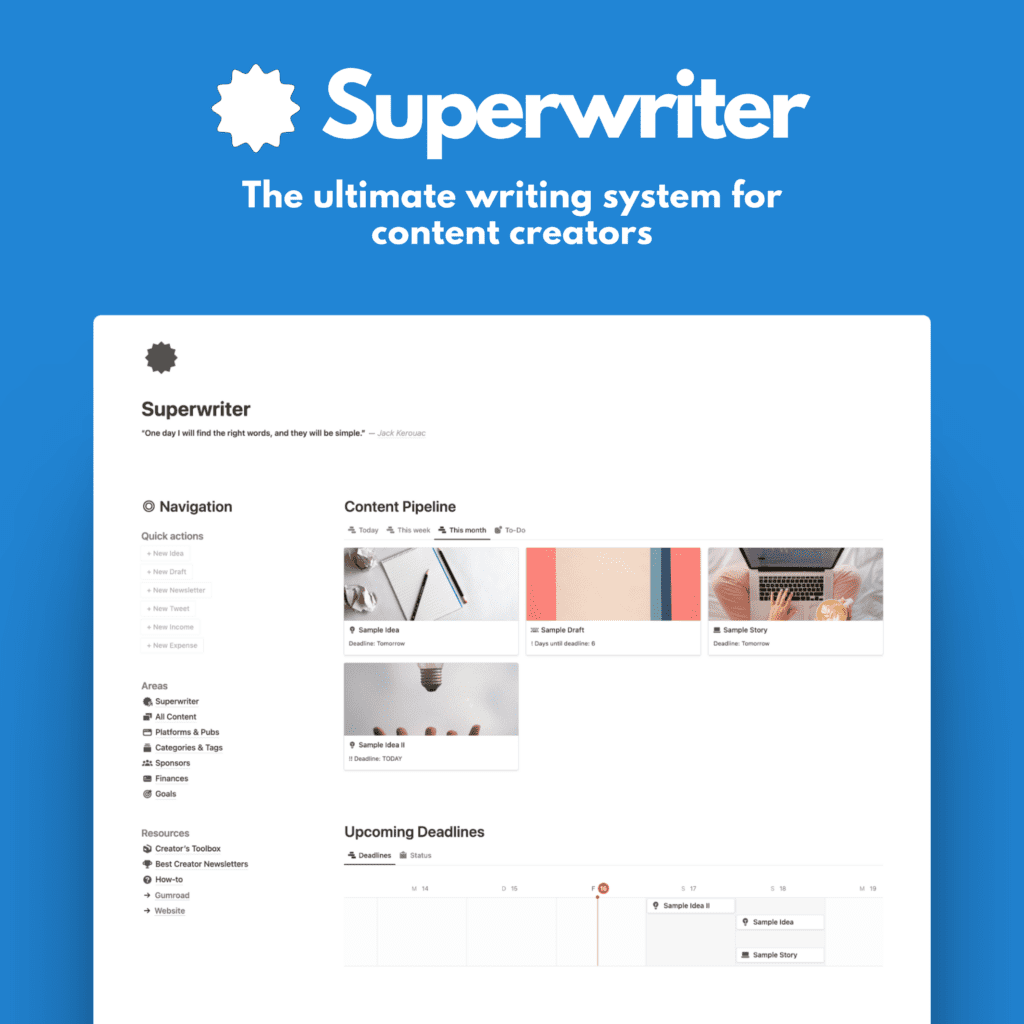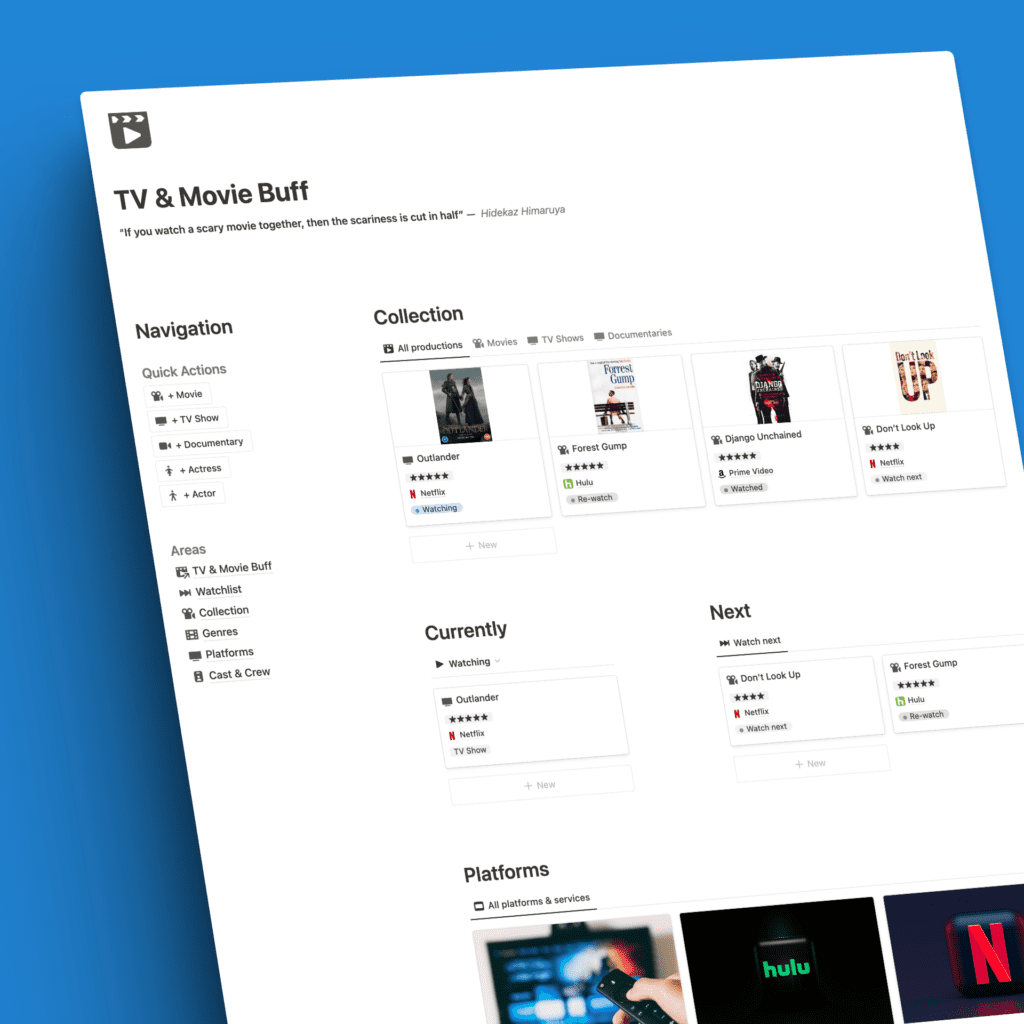Why do you need an email list?
The most significant reason: Your own audience.
Take your readers with you from platform to platform. What if Medium dies tomorrow, what if you get banned from your most-used platform? Take your readers with you! Also, automate the export to have a backup of your subscribers.
Where can you take them, in case you want or need to switch?
Here are the 4 best newsletter platforms for writers, at least, the ones I’ve tried extensively so far. They all offer free plans.
1. Substack
Yeah, no surprise. Substack is still booming. They just released a mobile app.
Substack is great for writers. I like Substack for the following reasons:
The positives
- It’s dead-simple. Sign-up, write, publish. Boom. Get some basis stats and show up consistently. The editor is flawless, the options are sparse, but the necessities are there.
- It’s nicely-designed. I like a good design. Simple and straightforward with some eye-candy. You can customize your Substack site to an extent. Watch out for the “magazine” layout option when you set up your page. That looks awesome.
- Substack gives you the best of both worlds, a newsletter and a blog. Posts will be sent to email subscribers and published online on your Substack subdomain. You can even connect your own domain. That costs $50, though.
- Discover. Your Substack newsletter has a chance of getting discovered through Substack’s Discover pages and their Twitter integration. That’s more than on most other newsletter platforms.
The negatives?
- It’s dead-simple. You want more detailed stats? Nope, not on Substack. You want to target specific readers. Nope, not possible yet.
- Sometimes, emails get stuck in the spam folder of your subscribers. That sucks. But it happens with many platforms.
- Sign-up forms aren’t great. If you’re planning on using a form for your website, it needs a little work.
- Not much else, actually. I’d say the fees for paid newsletters, which are at 10 %, could be lower. Not the best in the business. Then again, it’s not too bad either. If it’s too much for you, check out our next competitor.
2. Revue
Revue has become a viable Substack alternative. It’s run by Twitter now, and that shows. Revue has grown exponentially in recent time. It’s a great service. I switched from Substack to Revue a while ago.
The positives
- Twitter integration. That one is the biggie. It’s why I switched. Revue offers a direct integration into your Twitter profile page. That’s awesome.
- Fees. Revue takes 5% from paid newsletters earnings. That’s half of Substack’s cut. A strong argument for people who have a massive paid user base. Let’s say you have 1000 paid subscribers for $5 each a month. That’s a difference of $250 in fees alone between Revue and Substack.
- Integrations. Revue offers numerous integration, one for Medium as well. It also has an easy-to-edit sign-up form for your website.
- You can connect your own web domain for free. That’s $50 on Substack.
The negatives
- The editor needs work. Here’s where Substack shines. Revue’s editor feels a little cumbersome. It’s less sleek and looks odd. The same goes for the email and web views of the issues. I hope they improve in those areas.
- The online homepage looks a little boring as well. Like on Substack, you have your own web page (or blog) on Revue. Contrary to Substack, Revue’s design lacks a little coolness, though. It’s not bad, but it just doesn’t look as polished as Substack’s, especially Substack’s magazine view.
- Spam. Yeah, Revue’s mails get caught in the spam folder a lot, too. Unfortunate.
3. Gumroad
Did you know Gumroad was a newsletter platform? No? Yeah, it is.
It’s mainly a storefront, but it’s a perfect email list builder too. If you sell stuff on Gumroad, it might make perfect sense to build your email list there as well.
The positives
- Gumroad has a unique and modern design. I love it.
- Free. No matter how many subscribers or customers you have, Gumroad is free. They take fees on sales and memberships, though. The rates vary depending on the numbers. From 9% to 2.9%.
- Combine customers and subscribers. The greatest aspect of Gumroad is the customer list. If you sell products or give them away for free, you’re already growing a customer list. That’s a valuable resource. One that you can combine with a separate subscriber list, called followers on Gumroad.
- Targeting. Moreover, you can target followers and customers in specific ways, for example by individual products or product groups, time of sale, and more. That’s much more than you can do on either Substack or Revue.
- The Gumroad editor for posts is straightforward, easy-to-use, and functional.
- You can add your own domain for free.
The negatives
To be honest, not much. Gumroad offers a lot for free. You can integrate your store and follow forms into websites easily. One thing that might be a deal-breaker is the lack of customization.
Apart from some color-options and filtering features, you can’t change much about the design of your blog and newsletter.
That about it on negatives for me. Of course, Gumroad (just like Revue or Substack) doesn’t offer the marketing and targeting insights and capabilites other alternatives offer. Like the next one.
4. ConvertKit
Now, we’re moving from writer-centric newsletter platforms to more marketing-centric ones. ConvertKit is such a service.
You can write emails, of course. You can also share URLs of your posts. But it’s not designed to be a blog like Substack or Revue. Instead, ConvertKit acts as a sales funnel and marketing machine.
You can target pretty much any user group among your subscribers with specific details. That’s valuable for many people. It does steepen the learning curve, though. Not as dead-simple as Substack, far from it, actually.
The positives
- Targeting. I said it already. Target whoever and whatever you want.
- Market. You want to market something, ConvertKit has you covered.
- Shop. You can set up a shop on ConvertKit too.
- Automations? You want to automate recurring tasks. No problem with ConvertKit.
The negatives
- It’s not as easy to understand.
- The backend is loaded with features which can easily overwhelm you.
- It’s free, but only to an extent. Once you grow big-time, you will have to pay big-time.
- The writing experience isn’t as easy, well-designed, and writer-focused as I would like it to be.
The bottom line
First of all, just start an email list. No matter the platform, just do it. It will come in handy down the line, I guarantee you. Think about the intro: You want to take your audience with you. An email list is the best way to do it.
Secondly, when you’re deciding on the right service, keep in mind what you’re looking for. Do you value:
- ease-of-use
- a great writing experience
- discoverability
- marketing features
- targeting options
- automation
and more. Answers to those questions will most likely determine the best option for you.
I’d say, for writers (purist writers who want to focus on writing and sending out newsletters) the perfect options are Revue & Substack.
For creators who sell products online, Gumroad might be the perfect companion newsletter service.
For marketers who want the best tools to target users and automate tasks, ConvertKit wins. With many more alternatives to choose from, like MailChimp, Letterdrop, Buttondown, etc.
Pick what you need and do what you do!