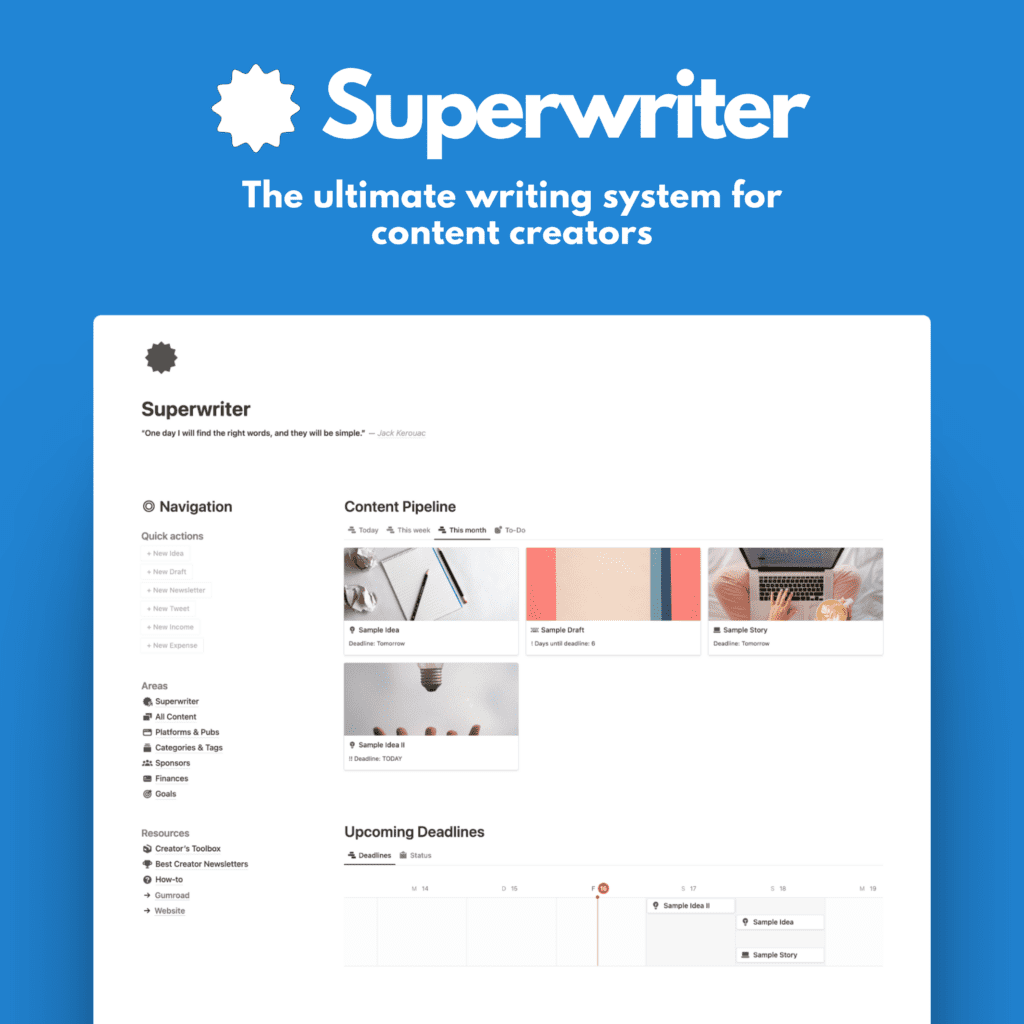You don’t want to be in front of the camera or even talk in a video? Consider starting a faceless YouTube channel.
Apart from not being seen on film, a faceless YouTube channel has multiple other upsides:
- It requires less time to create videos
- You don’t need fancy equipment
- You can publish more frequently because it takes less time to create a video
- There are a million and one niches to be discovered
- It’s easy to automate your process with templates
Let’s explore the 3 easiest ways to start a faceless YouTube channel in 2022.
1. Compilations & Slideshows
Nothing new, but still going strong in 2022. Compilations have been on YouTube since… well since YouTube went live.
The idea is simple. Create a compilation of short video clips around a topic you enjoy. This could be anything. Really. Anything.
And it doesn’t have to be a compilation of video clips. You can create basic image slideshows as well. This is probably the easiest way of creating a compilation video.
What you need?
- An app to create image slideshows. For this, you could use free tools like Google Presentations or Apple Keynote. Or you go with Microsoft PowerPoint.
- A basic video editing software. Any free tool will do. I use iMovie on Mac.
- Music. You’ll find plenty of royalty-free tracks within the YouTube Audio Library.
Example?
You want to know how many views you can get with simple image slideshows? Well, if you’re really lucky, you can hit a jackpot like the next channel. Take a look at the following video, which has over 6 million views alone! And it’s the most basic of basic image slideshows.
By the way, if you want to know how much money this channel has made with this video, you can use the calculator here. Just keep in mind that this is an estimation, not the actual number. But we could look at $12K for one single slideshow in this case.
Another example
A sidenote on copyright. As you see, the videos above use images of actors & actresses, either as stills from movie scenes or generic images from Google (or other places). These have copyright. Some are free to use under Creative Commons, most aren’t. For this case, I assume the creator based his creation on the fair use guidelines. Fair use is a way to incorporate copyrighted material in your creation without infringement. It’s safer to use copyright-free material, though.
#2 Doodles
No, not the ones you see on Google.
There is a tool that you can buy to quickly create doodle videos, short animated video sequences about a range of topics. You can find this tool here. (not an affiliate link!).
It costs $67, but if you have an idea what to do with it, it’s a bargain. See it in action here.
Now, for this type of video, it’s preferable to have some commentary. You could do it without talking, but I think it will work much better with commentary.
What you need?
- Doodly
- A script to read
- A basic editing software to combine video and audio
Example
A tool like Doodly is perfect for creating educational and explanatory videos about any topic. Take a look at this video:
The channel has run with the Doodle theme. They’re doing quite well. The video above has over 3 million views, which means they could have made over $6K from it.
#3 Flourish data visualization
This is my personal favorite way of creating videos for a faceless channel. It does require a little more work than the previous two because you
a) need to come up with, collect, and organize data to use and
b) learn the tool Flourish (free)
I’ve written about Flourish a few times in the past, most recently here:
With This Free Tool You Can Make Thousands Of Dollars On YouTube (No Joke)
With Real-Life Examples
In that post, I explain how to use Flourish and what to do with it. Flourish has been overused on YouTube in some forms, most notably the “bar chart race”. You should NOT go with that. Read the aforementioned posts to see other use cases.
What you need?
- Flourish
- Data around an interesting topic
- A basic video editing software to combine the Flourish output with music or commentary
Example
I’ll give you one of my own little experiments as an example here. In the following video, you can see what Flourish is capable of. I created a timeline with the “line chart race” visualization. It looks way more complicated than it is.
Now, as with Doodly, this would work a million times better with commentary, in my opinion. I’m working on that myself.
The bottom line
Sure, it has become difficult to make it on YouTube. Here’s why:
- Most niches are saturated
- getting started seems daunting
- creating videos usually requires a lot of effort, time, and skill
- you compete with incredibly talented creators
- and you won’t get paid for a long time (in the worst case scenario).
BUT it is still possible to earn money on YouTube in 2022. With a faceless channel!
This way, you create more in less time, you don’t need editing skills, fancy software or equipment. You have nothing to lose, basically.
Consider a faceless YouTube channel. Give it a try!
Let’s recap the 3 easiest ways to start a faceless YouTube channel in 2022:
- Compilations. Take a niche you love and start playing around with simple image slideshows or video clip compilations. See where it takes you. It won’t take much time, and you only need to master a basic presentation tool like PowerPoint, Keynote, or Google Presentations.
- Doodle. If you’re able to spend a little money, consider a tool like Doodly and experiment with animated videos.
- Flourish. For those of you that do have a little more time, take a look at Flourish. This free tool offers a million possibilities to create YouTube content in unique ways.