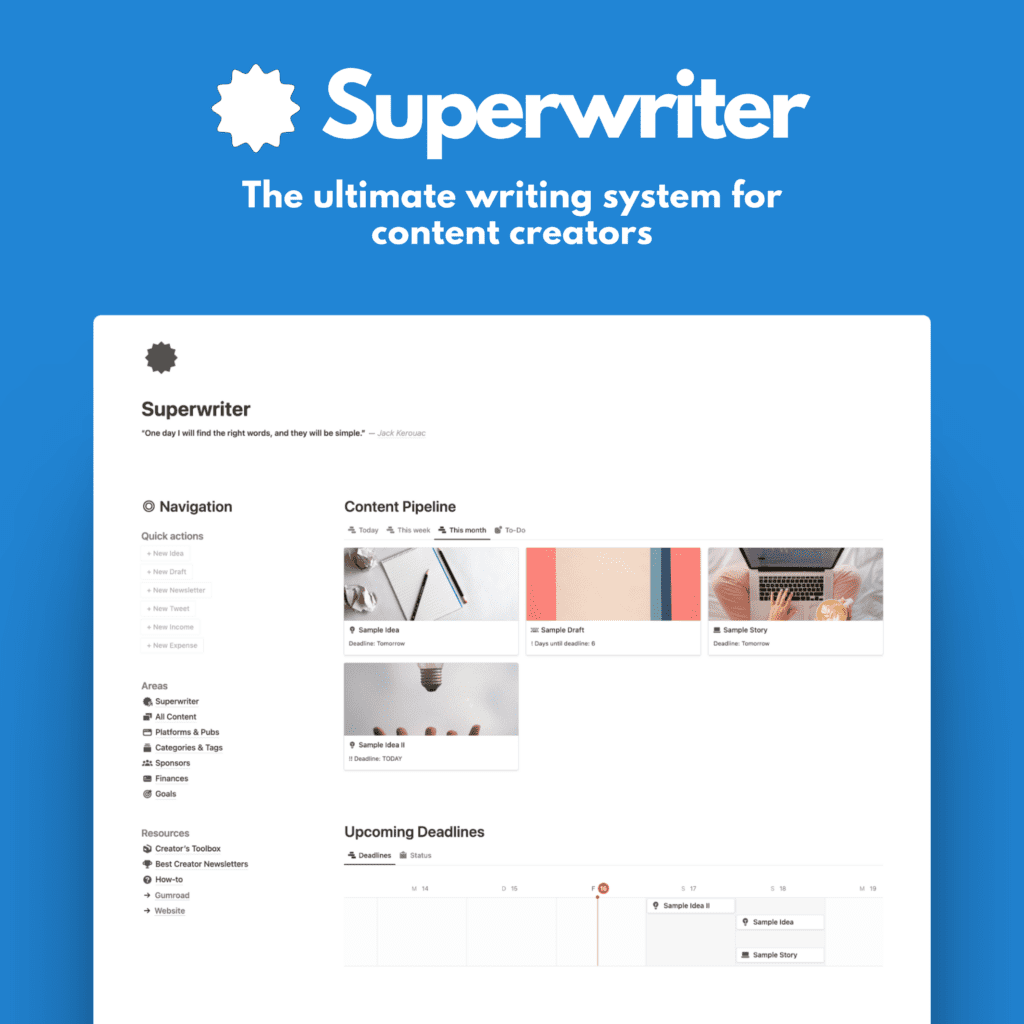Having a large email list is great.
But you know what’s better?
An email list full of active subscribers.
No matter how large your list, if 50% of your 5000 subscribers never open an email you send, what’s the point of having 5000 subscribers?
In that case, a list of 2500 active and engaged subscribers would be way cooler. In my opinion.
So, let’s talk about inactive Substack subscribers today!
What’s inactivity
Before deciding on what to do with inactive subscribers, let’s quickly talk about what inactivity actually means.
Inactive subscribers are also often called cold subscribers.
In general, those two terms mean email list members that haven’t opened, clicked, or engaged with your content in a while.
Now, the timeframe here isn’t set in stone.
It could be 6 months, 12 months, or more. It could also be less if you’re publishing very frequently.
I’d set the following guideline:
Depending on your publishing frequency, you should access a timeframe after which a subscriber can be counted as inactive or cold.
A few examples:
- You publish every week on Tuesdays. If a subscriber hasn’t opened a mail in 6 months, I would classify them as cold.
- You publish once a month. If a subscriber hasn’t opened a mail in 18 months, I would classify them as cold (or 12 months if you’re less patient). I wouldn’t go lower.
- You publish daily. In this case, it’s harder to pinpoint because that’s a lot of emails in a year. I would still say 6-9 months should classify subscribers as cold if they haven’t opened a single mail.
Those are fairly straightforward examples.
Of course, there are different scenarios. Subscribers might often open emails, but never read the entire thing, click on anything, or engage with your content. These types of readers can too be called inactive or cold.
And depending on your willingness to let go, you can remove those subscribers as well after similar periods of time as in the examples above.
Why remove at all
We have already touched on this, but in my mind, it doesn’t make sense to carry around hundreds or thousands of subscribers in your list who never open anything.
Sure, there might come a point in the future when they would start to engage again. Maybe. Can happen.
But I’d rather increase my open and click-rates now than wait months on end for this to happen. Especially with a large email list.
It’s tougher when you have a small list. You don’t want to let 30 of 100 subscribers go too soon. I get it. In this case, don’t do it. Wait a little longer.
But once your list has passed 500 or even 1000 subscribers, it makes a lot of sense to regularly revisit your subscribers and check for activity.
How to remove inactive Substack subscribers
To the nitty-gritty.
Some platforms offer the removal of cold subscribers out of the box with a few clicks.
Substack doesn’t (most of the time).
Here, you have to filter for the relevant data points and remove them manually (in bulk).
Here’s how you do it.
Prune Subscribers
This feature is only available to Substack users who have a high number of inactive (or undeliverable) email list members.
You will be informed about this by Substack directly.
And then, you can very easily clean your list, because Substack adds a one-click option to prune your list from those inactive subscribers,
If you’re one of those Substack users in question, do the following:
- Go to your subscribers dashboard
- Select ‘Prune inactive subscribers’
- Follow the prompts to export your list if desired*
- Select ‘Email’ to send a targeted message to inactive subscribers
- Readers who click the link in the re-engagement email will remain on your list
The rest will be removed.
Note: This ONLY removes free subscribers. Substack will never remove paid subscribers, even if they are in fact inactive.
Manually clean your subscribers
Most of you won’t fall into this category above, however.
For you, there’s only one option: manually cleaning your subscriber list with the filter function in the dashboard.
To do this:
- Visit your subscriber dashboard. Usually found under [yourname].substack.com/publish/subscribers
- Scroll down to the subscriber list
- Click on “Filter”
- Now add the filters you want, for example:
- Add one filter that says “Subscription is free” to only show free subscribers.
- Then add a filter with “Email opened (last 6 months is 0”. This will only select people who haven opened your mails in 6 months.
- Click “Apply”
- Voilà. You have a list of inactive readers the last 6 months.
- You can delete those by selecting all and clicking “Remove”.
Now, this is only one way to go.
You can apply a lot of different filters. You can go further back in time by using the filter “Email last opened before [date]” and go back 12 months or 18 months.
Or you check for clicks with the filter “Links clicked is less than or equal to 0”.
You can also go by “Emails received” to filter out undeliverable addresses, or by “Email drops”, and even “Activity” based on Substacks 5-star rating which takes different actions into account like shares, comments, likes, opens, etc.
Filtering is powerful. You have a lot of options at your fingertips.
The bottom line
Cleaning your subscriber list is a useful and practical step to remove inactive members or dead email addresses from your list, increase your email open rates (which helps with delivery and spam status of your newsletter), and even increase click-rates which is a meaningful metric for sponsorships or ads.
In my opinion, this is a no-brainer. And you should do it regularly, for example, every 6 months or every year.
Again, think about the filters you want to apply and how far back into the past you want to go to look for inactivity.
Don’t forget to only apply your filter and rules to free subscribers. Don’t touch the paid ones.
And done. This way, you have a happy, active, and engaged email list, instead of dozens of dead ends.
Win-win.