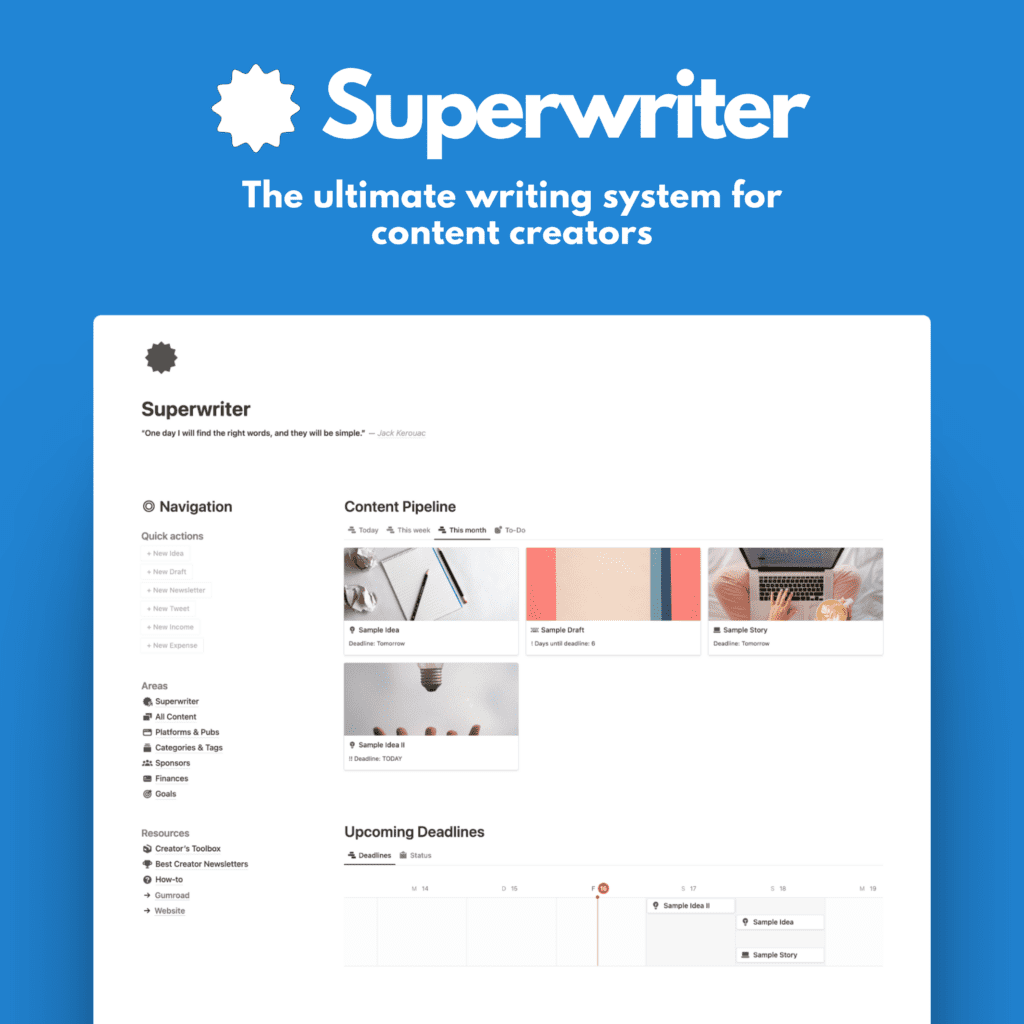It’s 2023. Medium is the hottest blogging platform on the web.
But we have to remember that Medium is a gated community.
Hundreds, thousands, or even more of your potential readers will miss your content because they’re not Medium members and can’t read beyond the paywall.
The external viewer dilemma.
It’s unfortunate for multiple reasons :
- You’re awesome. And those people are going to miss your kick-ass content
- You might be sharing a deal, service, or product in your post that external readers won’t benefit from.
- You’re plugging a newsletter, your socials, or other outlets at the end of your posts and the people won’t get to it.
Here’s where my 3-way Medium redirect tactic comes into play.
Let’s explore it.
Why redirect
/media/8d39bb925a5a28655a33c072d372040bGIF from Giphy
In a second, I’ll explain what redirect means and how I use this method.
But first, let’s talk about the obvious. Medium is a gated community for a reason. Writers get paid when members read their content. In theory, that’s fantastic. And it’s the number one reason, Medium is my favorite writing platform.
Medium needs paying members. So, the best way to grow an audience is by turning non-paying members into members with your content (and your referral link*). This will help you out as well as hundreds of other Medium writers. It’s a great support mechanism.
But not everyone wants or can be a paying member. It costs $5 a month or $50 a year. While that’s affordable, many won’t pay that amount.
You’d still love to benefit from those reads, wouldn’t you? I do.
Here’s where my redirect tactic comes in. Redirect in this scenario means driving your non-paying readers (i.e., free Medium users & external viewers) to a different version of your content.
I do this in 3 ways.
#1 The invisible redirect
You can’t redirect people “directly” on Medium. You can’t turn on a 301 redirect, you can’t alter code, or add server requests. Thankfully if I may say so.
And you don’t want to. The paid version should still be an option for all paying Medium members.
But for search engine visitors — the readers who found you through Google search results or links somewhere on the web — you can add an invisible redirect with a canonical link.
The canonical URL
You’ll find that canonical URL option in the story settings for each individual post. There, you can add the original source of your content.
This could be your blog, your newsletters, even a social media post. Doesn’t really matter. What this canonical URL tells search engines, is that the Medium piece is a republished story. And Google will (or should) display the original source in search results rather than the Medium post.
Here are the upsides of this invisible redirect:
- You avoid duplicate content issues (by telling search engines that the identical posts are both yours)
- External readers will find your original (free) source of content on your blog, newsletter page, or social media.
Here are the downsides:
- Your original posts will most likely have a lower domain authority score than Medium, therefore it’s going to be ranked lower in search results. Hence, fewer people will find it.
- Medium members who stumble upon your story in search or otherwise will read the free version, although you could have earned from their reading time if they had read the Medium version.
It’s not perfect as you can tell. That’s why I only use this method sparingly. Mostly on stories that garner large amounts of external views and few member reads.
Number 2 might be better for you.
#2 The indirect redirect
I know.
So, we’ve already established that we can’t directly redirect on Medium via code or server requests.
But we can do it indirectly with a proper call-to-action (CTA) at the beginning of our Medium stories.
You might have seen me do this. Here’s an example ↓
The idea is simple:
- You add a call-to-action (CTA) like “Not a Medium member? Read this story for free here.” to your story intro. The “here” will display the link to the free version of your story as you can see in the screenshot above.
- You link to a platform that makes sense to you. More on that in a second.
- External readers will either read it on Medium if they are in fact members or have free stories left (everyone can read 3 Medium stories per month for free), or they’ll hit your link and find the free version.
What links to use
You have many options when it comes to redirects. You can link to your blog if you have one. I run one on WordPress again and have added a few of my blog posts to this CTA.
That’s one option. Here are others to consider:
- Sites that pay for external reads: What Medium is missing, others do. Vocal* or Simily pay for any type of read, by members or free users. You could add a link to these platforms and therefore benefit from the external traffic on these sites. I do that occasionally.
Here’s an example ↓
- Your newsletter: The goal of your writing might be driving readers to your newsletter. So, why not cut it short, and redirect to the newsletter post in this CTA? You can get subscribers that way. Obviously, this only works if your newsletter platform of choice supports online versions of the email, and you publish entire articles in those newsletter issues. You don’t want to redirect users to a story that’s actually not the same as the one they were about to read.
- Social media: If you regularly post entire articles on LinkedIn for example and want to grow your following there, you could redirect readers to those posts. Then again, if the reader isn’t a member of the social media network in question, this makes little sense as they can’t read the story there either. It will work better with other social platforms that allow for non-member reads.
In conclusion, the indirect redirect works best with blogs, Vocal, and newsletter platforms like Substack* or Beehiiv that provide a good web version of the email content. I use it with Substack.
But there’s a third way.
#3 The friendly redirect
Hold on, this might sound weird at first. But you’ll see.
The last method of redirecting is actually a redirect from Medium to Medium.
I know. 🤯
You should have heard about Medium friend links. Every story has one.
This link is genius. And highly underrated.
What’s a friend link?
It’s exactly what we need.
A Medium friend link gives every reader the chance to read your story, no matter if they’re paying Medium members, free account holders, or simply external viewers without any connection to Medium.
They all can read your entire story for free via this friend link.
Now, you might think: Hey, that’s not cool. Then, I don’t get paid at all for reading time.
Wrong!
If a Medium member uses the friend link to your story, their reading time will still count as member reading time and therefore make you money.
The friend link is genius, did I already say that?
Here’s what you should do:
- add the same CTA from before (”Not a Medium member? Read this story for free here.”) to your story intro
- but this time link to the same Medium story with a friend link. You’ll find the friend link on the story page:
With this simple redirect, you get the best of both worlds.
- Medium members can read either the friend link or the non-friend link story and you’ll get paid
- External viewers can read the entire friend link story
The obvious question
Why would you want to give readers a free version of your paywall Medium post?
Good question.
Here are a few things to consider and help you understand why it’s beneficial to give as many readers as possible access to your content:
- You’re a writer. You want readers, don’t you? Then, don’t let them hit a paywall.
- Let’s circle back to my intro: You may plug something throughout your story like a product, a deal, or your newsletter. With those 3 redirect tactics, external viewers can still find those.
- If the readers enjoy the content, they might sign up for Medium afterward. Ideally with your referral link*.
- If you republish content anyway, it’s a no-brainer to integrate that into Medium in a smart way → with a redirect method
- You don’t lose anything in most cases. With platforms like Vocal* you might earn for stories that otherwise wouldn’t have made a dime, and with a friend link, you can benefit from both members and free viewers.
What do you say?
The bottom line
Overall, I don’t see any notable downsides to this 3-way redirect tactic. The only one could be the loss of exclusivity.
If you’re keen on only publishing your content in one place, then this tactic isn’t for you. That’s completely fine!
For all of us that do republish and repurpose content regularly, my 3 ways to redirect Medium content are worth a shot.
I’ve had some good experiences with them (like increased Vocal* earnings, more subscribers, and friendly earnings). And I haven’t experienced any downsides.