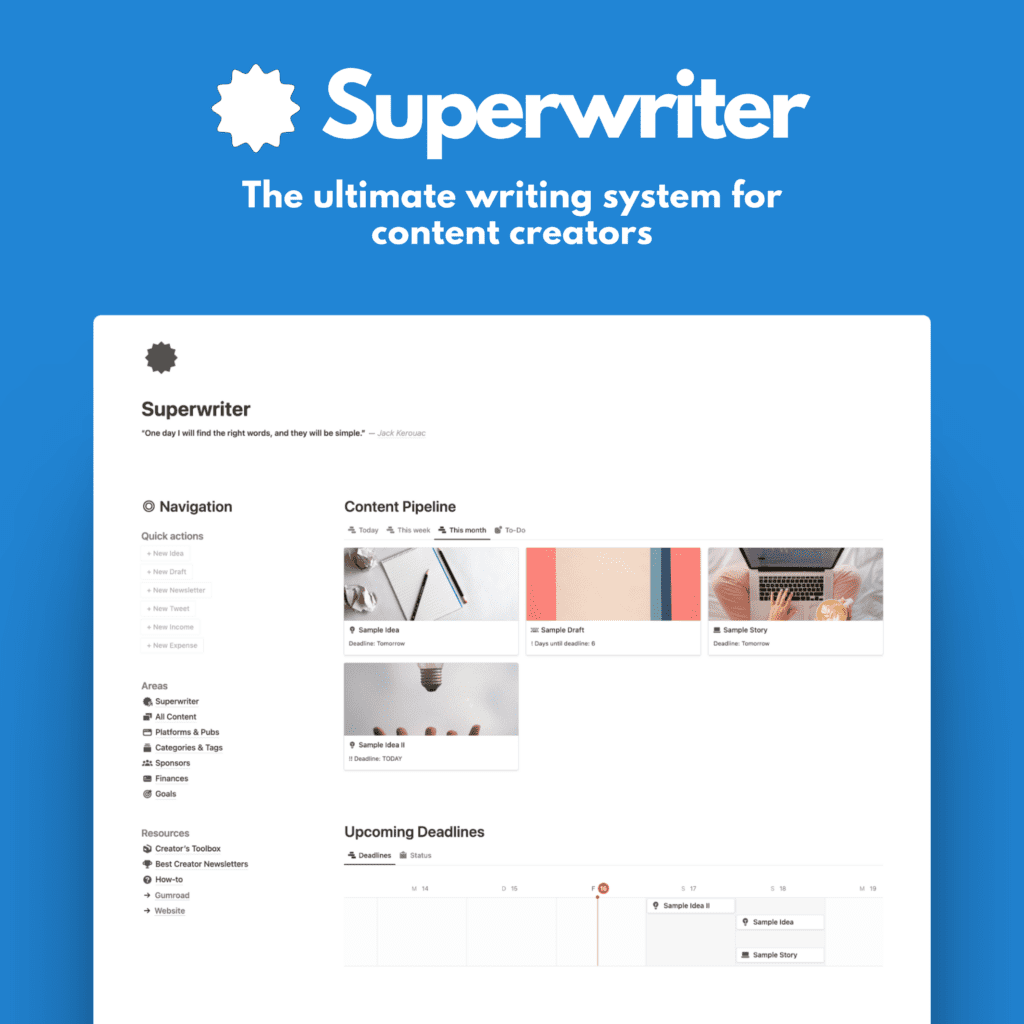Whether we like it or not, artificial intelligence is transforming the way we work, create, and express ideas.
Over the past few years, AI tools have evolved dramatically, offering capabilities that were once considered futuristic.
From content creation and image and video generation to advanced problem-solving, AI is helping a lot of people get stuff done.
It’s creating many problems as well, no doubt about that, but I’d like to stay on the positive side for now.
I have found myself using three tools a lot recently, relying on them for everything from writing text and brainstorming ideas to creating hyper-realistic images.
Let’s go over those three today. Also, the 4th is ChatGPT, but I don’t really need to talk about this one much, do I?
1. The Privacy-Focused Text and Image Creator
My first tool is called Venice.ai.
It’s pretty much your standard text and image generation AI tool, only slightless less capable than ChatGPT.
What makes it stick out, though, is its privacy focus.
Venice is a generative AI app that enables users to search information, have conversations, analyze documents, and create images. Unlike other AI services, Venice is private, doesn’t track users, and doesn’t censor its AI. It requires no downloads, no installations, and can be used without an account for free.
Using open-source AI models, Venice generates text, code, and images directly through a web browser or mobile app.
You don’t even need ti create an account.
This all makes it a nice companion to ChatGPT.
2. Photorealistic Image Generation
The next tool is Ideogram.
And it is just a great image creation tool.
Ideogram is a specialized AI tool focused exclusively on creating images from text prompts.
Whether I need a hyper-realistic portrait, a landscape shot, or a detailed image of a product, Ideogram is pretty awesome.
While Venice.ai is great for generating illustrations and creative visuals, Ideogram takes realism a little further.
One of the main reasons I love using Ideogram is its ability to generate photorealistic images for blog posts and articles.
When I need a detailed image that looks as though it was captured by a photographer, I turn to this tool.
3. The All-Purpose Assistant for Writing
My last and most-used tool on this list has got to be Claude.ai
Now, it has actually gotten a little worse over the past months, because the usage has gone up a lot and therefore free users often run into capacity issues.
That sucks.
But overall, Claude is a great writing assistant. For brainstorming, idea generation, outlining, and writing content.
In my experience, Claude sounds more natural and human-like than ChatGPT (if you prompt it right).
While Venice.ai and Ideogram are excellent for specific tasks like writing and image creation, Claude.ai serves as an all-purpose assistant that I rely on for a variety of creative and professional needs. Whether I’m brainstorming new ideas, generating outlines, or crafting in-depth blog posts, Claude.ai is my trusted companion.
When I’m stuck or unsure of how to approach a post, Claude.ai helps a lot with wording, rephrasing, and reordering.
I also often simply ask about a lesser-known event of some fun facts to add to my posts or newsletter issues and Claude usually comes up with cool stuff.
The Bottom Line
AI tools like Venice.ai, Ideogram, and Claude.ai are not turly revolutionizing my work. But they’re surely helping a lot along the way. With ideas, generation, and additional material.
I think AI can be a very positive thing today and in the future. Most people see evil, but I can very well imagine a future where AI is helping tremendously with all kinds of things in all stages of life.
I like to stay positive.