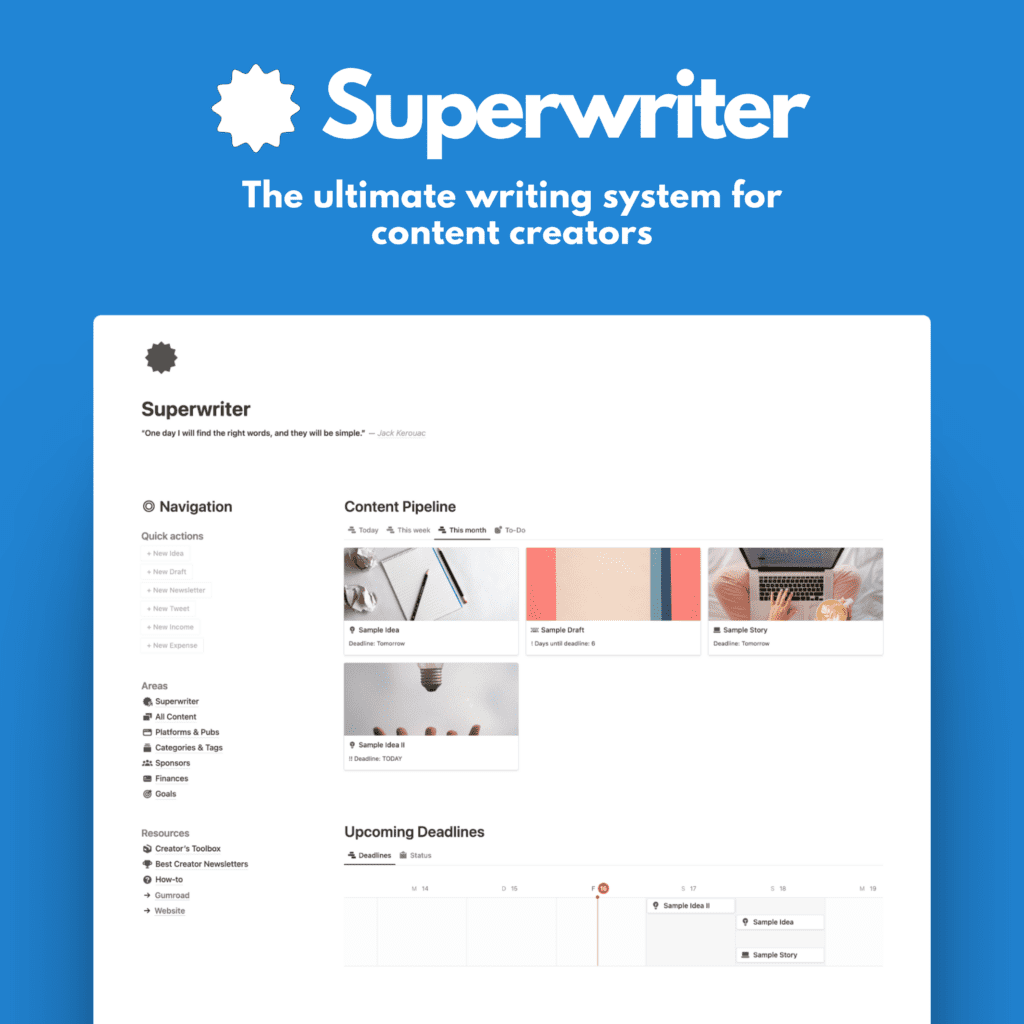I’m learning from the best on Twitter.
Eve Arnold has been growing her Twitter account rapidly in recent weeks. From below 500 to over 6000 as we speak. I took her course*.
Here’s what I learned about batch-writing tweets from Eve & other Twitter creators on the rise.
(links marked with an * are affiliate links. I get a commission if you decide to take up a good deal.)
#1 Inspiration
First, you need something to write about. For many, this comes easy. Their heads explode with ideas for shortform content.
Others have it harder. I used to be the latter. But now I have a system for finding inspiration.
I take these steps:
- I look at the creators I admire
- I find their best tweets & threads
- I bookmark them (or save them to Notion)
- I collect a good batch of bookmarks over the course of a few days or a week
- Then I let the ideas flow
#2 Apply to my situation
With the selection of bookmarks, I try to answer one question:
How can I apply this to my content creator journey?
In most cases, due to the relevant selection and similar backgrounds of those bookmarked tweets and the people who created them, I quickly find parallels between their stories and mine.
I write those down, usually in one of two ways:
- A short lesson in a quick one-off tweet
- A comprehensive idea or guide packed into a thread with 3–10 tweets
I try to get a dozen of the former and at least a few of the latter from all my bookmarks. That leads me to the next point.
#3 Batches
I create batches to upload with the number of bookmarks and the resulting ideas for tweets and threads.
I usually write those tweets and batches in Notion. This has two reasons:
- I don’t like writing directly inside the Twitter client to not get distracted by incoming notifications, DMs, etc.
- I have an automatic backup in Notion for the tweets and thread to re-purpose them later, or a backup in case Twitter crashes during writing or any other circumstance that would lead to losing the tweets. (Yes that has happened to me quite a few times)
Those batches can later be moved to Twitter by copying and pasting or by uploading a .cvs file, more on that in a second.
Once I have finished a batch for the week — for me, this means between 20 and 30 tweets and threads in an 80% to 20% distribution — I head over to the next step.
#4 Scheduling
Since I don’t want to publish a whole batch of tweets at once which would only cram my timeline and reduce the chances of each tweet reaching its potential audience, I schedule the tweets ahead for the week (or more).
To schedule tweets, I don’t use the Twitter-internal scheduling feature. That would mean doing each tweet one by one. Instead, I use a Twitter scheduling and automation app. There are many to choose from.
I used to be a Hypefury user. Hypefury is a great tool with a free plan that offers a lot for beginners and a reasonable pro plan from $19 per month upward for those who need more capability.
Now I use Zlappo*. It has a similar feature set. Zlappo doesn’t come with a free plan but offers a trial period. What makes Zlappo superior to me is its more affordable pro plans and especially the lifetime deal. Pay once, and have it forever. I am a sucker for good lifetime deals.
Other popular tools are Tweethunter and Feedhive. I haven’t had much experience with those two, so I won’t give a verdict on them here and now.
No matter the tool you use, they all make it easy to schedule tweets automatically. You simply add your tweets and threads (or even upload a .csv file — that’s why I mentioned it before), and the tool will schedule them according to your own set schedule. You can adjust and change that schedule any way you need.
It’s a great way to consistently tweet without being on Twitter all the time.
#5 Repeat
Finally, as I said in the subheading, repeat this process every week!
I usually do most of the work on Monday in about 1–2 hours. For the rest of the week, I’ll add a tweet to my Zlappo* here and there if something exciting comes up.
With this system, I’ve been consistently tweeting every day, multiple times a day. And it shows in the analytics. All metrics are up.
It’s working.
The bottom line
Key takeaway: As any social media platform, Twitter is built on engagement and constant interaction. Therefore, the only way to grow your Twitter audience — unless you’re lucky with a few viral tweets — is to actively and consistently feed the algorithm.
With this system, you’ll be able to do that in just 2 hours per week. The rest is reserved for replying and engaging with the audience, the other pillar of social media growth. Sending out tweets is one thing, letting people know you’re there to talk to them is another.
To recap: This article outlines a system for growing a Twitter account quickly and efficiently:
- Find inspiration by looking at creators you admire, bookmarking their best tweets/threads, and collecting them over a few days or a week
- Apply the ideas to your own content creator journey by writing a short lesson in a tweet or a comprehensive idea/guide in a thread
- Create batches of tweets and threads (in Notion) and move them to Twitter
- Schedule the tweets with a Twitter scheduling and automation app such as Hypefury* or Zlappo*
- Repeat the process every week for 1–2 hours, reserving the rest of the week for engaging with your audience and other work