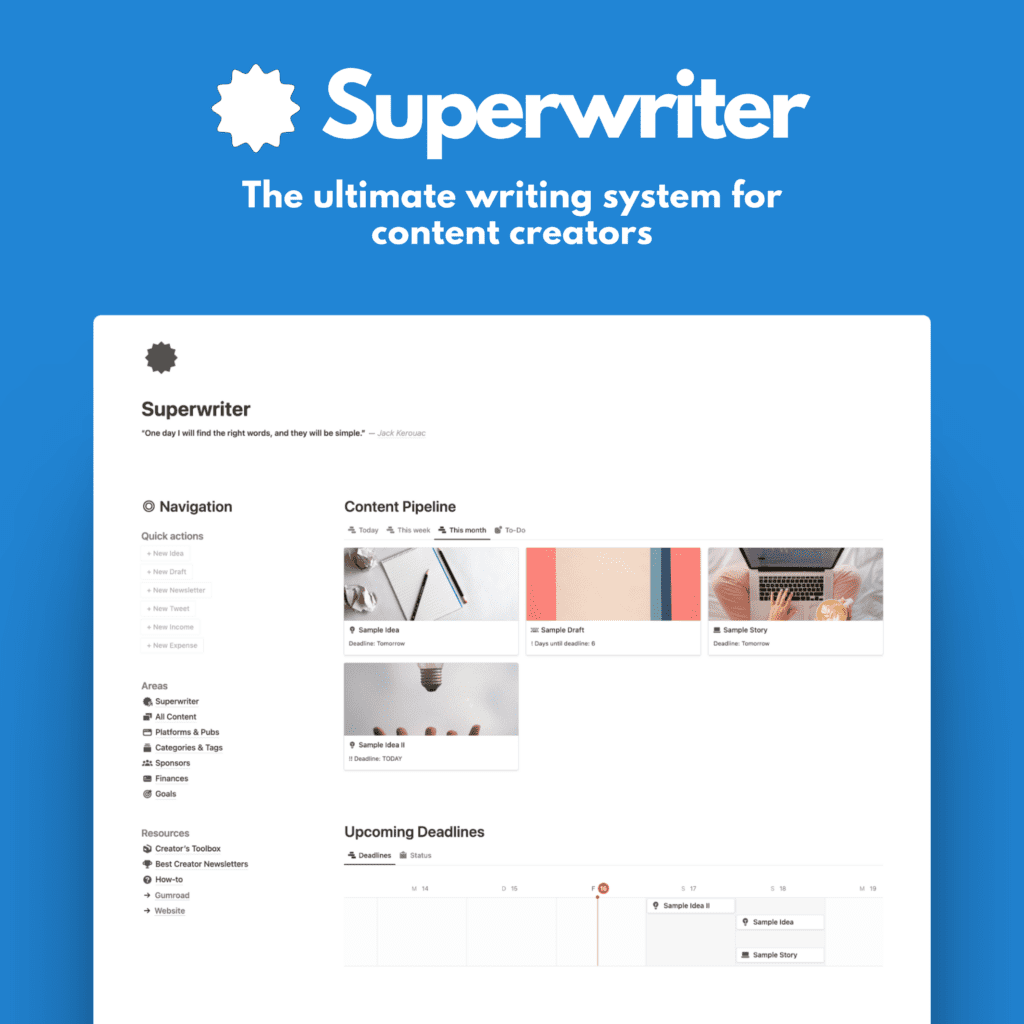Substack* is a popular and powerful, free newsletter and blogging platform that millions of users enjoy in 2024.
I am a heavy Substack user.
That being said, Substack has some major downsides when it comes to email marketing functionality. It’s a writer-focused platform, rather than a marketing-focused one.
The most notable downsides are:
- no email automation capabilities (other platforms call this workflows
- no segmentation options
This second downside is the topic of today’s post.
When I say “email segmentation”, let’s determine what this actually means, why it’s important, and how Substack handles it.
Because it’s not completely true that Substack doesn’t offer any segmentation. It does. Just not at the level of other true email marketing platforms like ConvertKit* or MailerLite*.
Let’s dive in!
What is Email Segmentation?
First, the what.
If you’ve never heard of email segmentation, you should learn about it. It’s powerful.
Email segmentation means splitting your subscriber list into smaller groups and sending them the most relevant content.
This has many upsides:
- send targeted content
- understand your readers interests
- personalizing certain mails and sequences
- and more
You can segment based on behavior like past actions or demographics like location. The smaller the segment, the more targeted the content should be.
Segmenting provides a personalized experience through email’s mass reach.
Why Segmentation Matters
Segmenting your Substack subscriber list has many benefits for long-term subscriber happiness, like:
- Increased open rates since subscribers get content relevant to their interests, not generic emails.
- Increased click and conversion rates as engaged subscribers interact with tailored calls-to-action.
- Increased ROI through targeted pitches, driving more conversions per email.
- Fewer unsubscribes thanks to useful, non-spammy emails subscribers want to receive.
- Avoid spam filters by only sending subscribers content they care about.
Segmenting shows subscribers you respect their time. In return, you gain more loyal, engaged readers.
Segment and Email Targeted Substack Subscribers
Now, to Substack.
Substack lets you segment subscribers and send targeted emails through the subscriber dashboard.
While this remains very basic segmentation, it can be useful in many cases for many publication types.
Let’s learn how to do it.
Access the Substack Subscriber Dashboard
First, go to your Substack domain and click “Subscribers.”
The Substack domain is your Substack dashboard backend, usually found at your Substack subdomain: [yourname].substack.com/publish/home
If you have a custom domain connected to your Substack publication, it will be: yourdomain.com/publish/home
By default, you see basic columns for subscription type, activity, revenue, and more.
To get to the Subscriber dashboard, add /publish/subscribers to your Substack subdomain or custom domain.
Example: [yourname].substack.com/publish/subscribers

On this page, you’ll find your subscribers count and growth over time in a graph, as well as the list of all your subscribers below.
Add other columns by clicking “Columns” and checking those you want.
Hover over a column title to see a description.
What you see in those columns isn’t crucial for this segmentation part, however.
Create Substack Subscriber Filters
Click “Filter” to segment your list.
For example, filter to only paid subscribers or highly engaged readers.
Fill in filter parameters, then click “Apply” to update the list.
Remove filters by clicking “Filter” then “Clear All” or single filters with the “x” next to the row.
Take Action on Filtered Substack Subscribers
Once filtered, you can take actions like:
- Email – Click subscriber checkboxes then “Email” to message them directly.
- Remove – Under the three dots “…” menu, you can delete inappropriate or inactive subscribers.
- Complimentary Subscription – Under the three dots “…” menu you can give free or discounted access.
- Export CSV – Above the filter table, you can also download your filtered subscriber data by clicking “Export”
Understand Individual Substack Subscribers
Click a subscriber’s email to see their activity feed and edit subscription.
Search for subscribers by name or email.
If a subscriber can’t be found, verify they:
- Created a Substack profile with the right name.
- Entered the correct email address.
- Confirmed their subscription if manually added.
- Confirmed their subscription if you have double-opt-in enabled in the Substack settings
Write a Targeted Substack Email
From the subscriber dashboard, select one or multiple subscribers from the filter list and email only those with the blue email button.
The Substack editors will open.
Write your message as usual in the Substack editor, then click “Send Email.“
The email posts to your Posts dashboard, marked with an email icon. View recipients under “Details.”
It can take up to 10 minutes for send data to populate.
Segment for Subscriber Success
That’s it.
This is how you filter and segment Substack subscribers, and send targeted emails to them.
As mentioned before, segmenting your subscribers helps make your Substack newsletter valuable to each reader.
Send targeted content based on subscriber interests and behaviors.
Remember to keep segments small for relevant emails. Well-crafted personalization boosts open, click, and conversion rates.
Treat your subscribers like individuals, not a faceless crowd.
While not as powerful as “true” segmentation (and automation) on platforms like ConvertKit* or MailerLite*, this trick still helps you provide a more personalized, targeted experience for your Substack* email members.