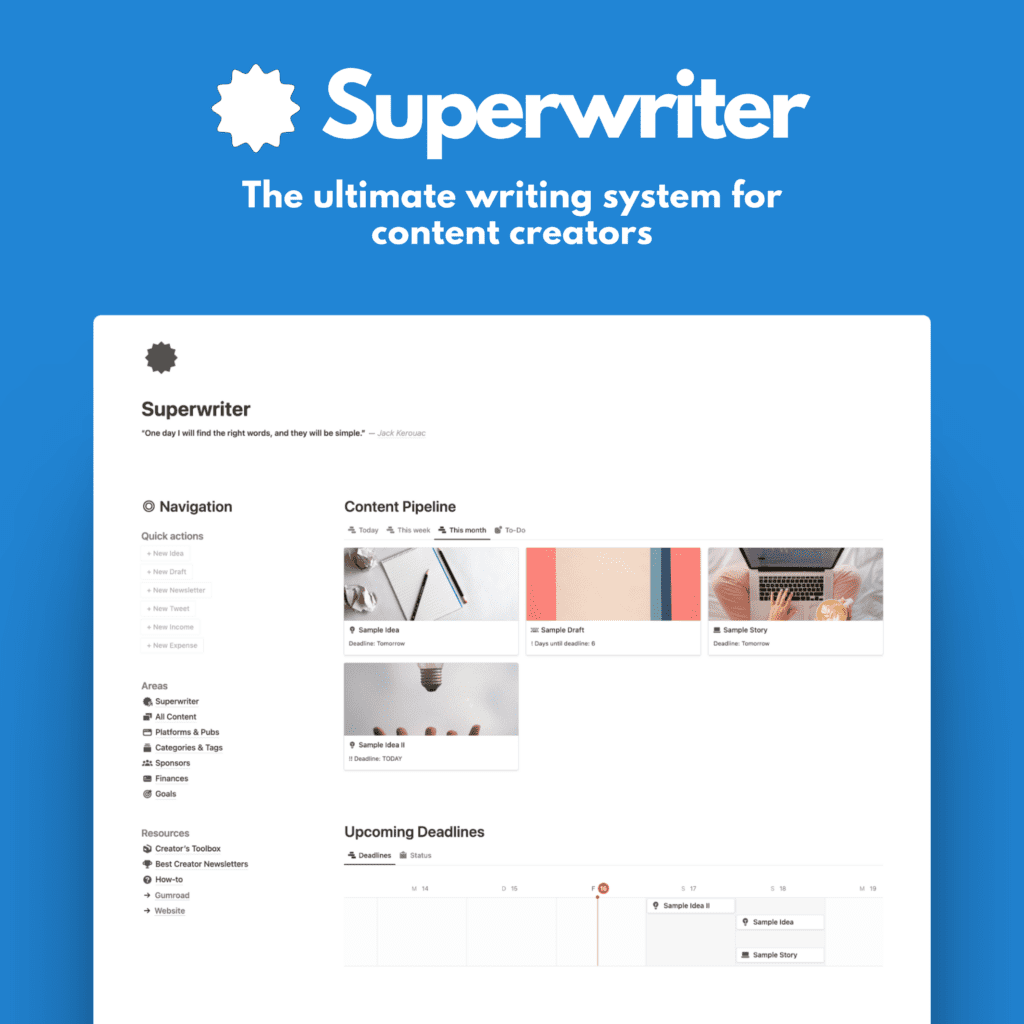Write a blog post about [TOPIC] for me.
Stupidest prompt of all time if you want to be a serious (AI-backed) blogger that people will actually read.
So, what’s the better choice? Let’s explore.
(And no, we’re not just using some different prompts here, it’s more substantial than that).
It starts with the tool
ChatGPT is the OG. The juggernaut of artificial intelligence, used by everyone for everything. Free or paid.
But it’s not the best tool for many writing workflows.
Picking the best tool for the job at hand is crucial. Let me give you an example:
We just explored that the prompt “Write a blog post about [TOPIC] for me” isn’t going to yield mind-blogwing results. It will generate mediocre output at best.
That’s not the only problem, though. In general, ChatGPT is not the greatest tool at doing the actual writing, in my experience.
It sounds… extremely articial. And boring.
A tool that does this job better while still being free to use, is claude.ai.
Claude can obviously sound boring as well, but even the most low-level prompts like the aforementioned one generate better output than ChatGPT does.
If we refine prompts those results will get even better.
ChatGPT is great for other things. It does a better job at coding prompts, for example. It’s also faster than Claude. And for generic prompts it will work just as well or better.
That being said, Claude does work better than the free ChatGPT version in terms of sources and results as it provides relevant, up-to-date results.
In conclusion, different AI tools do things differently. Some better, some worse.
The best result will come when you combine different AI tools for different jobs. I usally use ChatGPT and Claude together, sometimes Bard as well.
The step-by-step approach
You might have heard or seen yourself that working in sections or steps results in better output than going all-in at once.
So, instead of writing an entire article from scratch, let the AI tool generate in steps, for example:
- Let’s create an OUTLINE for a SEO-OPTIMIZED blog posts with [NUMBER OF SECTIONS] and [NUMBER OF WORDS] and the focus keyword(s) [KEYWORD(S)]. You may also want to include a specific target audience you have in mind for the article, or a tone of voice, or to include specific sources and links.
- If the response suits your needs, continue with expanding on each section AI gave you one-by-one. Example: Let’s write the first section of the outline with [NUMBER OF WORDS] and use these key points in it (provide a list of key points), include the focus keyword at least once.
- If you’re satisfied with the result, keep going. If not, obviously re-iterate. Do this for each section. Then, you could ask for a killer intro that doesn’t give too much information away while using some power words that spark interest, and create an outro that concludes while recapping the crucial points, include the focus keyword in both.
- If you’re indeed working on blog posts with SEO importance, you can also let AI give you a list of short and longtail keywords, as well as 10–15 suggestions for headlines that are clickworthy and use a specific focus keywordyou want (ideally based on some keyword research you can do on Semrush or similar tools)
- Finally, you can ask AI to generate a social media posts, tweet, excerpt for your newsletter, or anything like that from the entire article to use later on to promote your post.
The idea generation
Before you start writing content, you might need some ideas. AI can obviously be helpful here.
A simple prompt like give me some article ideas about [TOPIC] might get you some useful results.
But again, it’s better to be specific.
Example: List the biggest challenges creators make when trying to [DO X] and give me actionable results to overcome these challenges.
Also, less is more usually doesn’t apply to AI tool prompts. The keyword being usually here.
Instead of saying “Tell me how I can make more money blogging”, get more specific, like “”Outline a detailed strategy for growing my blog [NAME] about [KEY TOPICS], to improve read rates while growing my first-time reader base, as well as my subsriber list of my integrated newsletter [NAME] and increasing my earning potential on the blog and in the newsletter”.
The little details
I always make sure to provide key details about formatting and styling that I need or care about for a blog posts.
For example:
- I ask AI to provide subheaders in h2 format (a HTML thing) to make copying and pasting easier
- I also ask for headlines in title case and subheaders in sentence case as this is usually the way I want it.
- When asking for a list of keywords, I make sure to request a CSV format output, which again makes copying and pasting a lot easier
- When asking for social media content or excerpts, I like to ask for some light emoji use, another tone of voice, or a specific paragraph size.
- I ALWAYS give a desired word count (ball park, at least), otherwise AI will generate too short or overly long results.
- I will also always add in some own words, especially key phrases I use all the time (sort of like catchphrases) to break up larger AI-generated blocks
- Finally, I fact check. AI is good, but it ain’t perfect.
The bottom line
Leveraging AI tools can greatly enhance your writing process and output — if used strategically.
The key is picking the right tools for each job, working in a step-by-step manner, providing detailed prompts, and always fact checking.
Human creativity will enhance AI capabilities. AI alone is boring as hell.
You can increase efficiency while still maintaining quality and originality that way. And get rid of the tedious tasks no one wants to do.
The future of writing will undoubtedly involve a collaborative effort between people and AI. Getting better at this interaction is key.