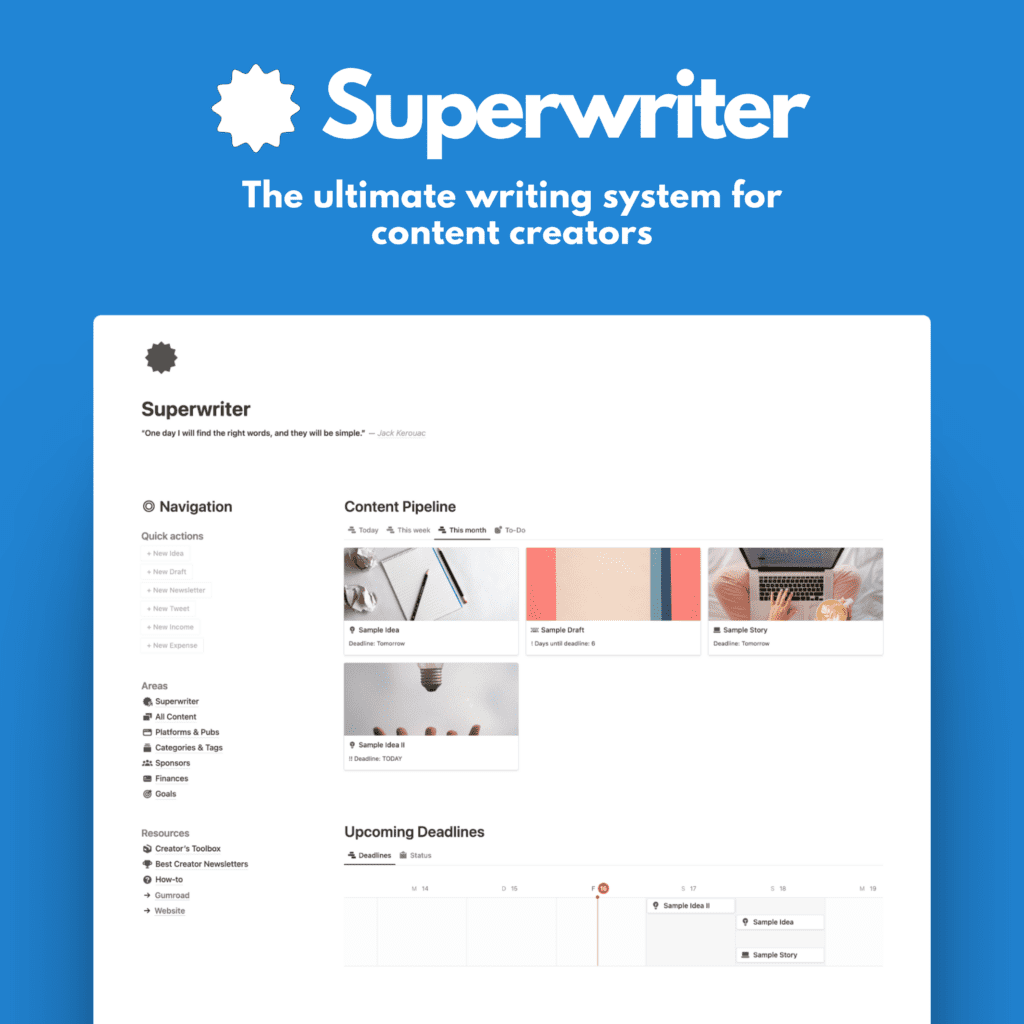It’s 2024. January has already passed. Amazing.
If you still don’t a website (which you definitely should, no matter the type of creator you are), let’s discuss the best ways to get started with a website in 2024.
I’ll divide this post into a few handy sections to distinguish between different website types and formats, like:
- simple link landing pages (link in bio pages)
- more complex one-page designs
- multipage websites (like portfolios, entrepreneur sites, small company sites, etc.)
- blogs
- ecommerce pages
- multipurpose website builders
The more you go up in complexity, the more the platform will cost. That’s usually the way it works. But I do have some exceptions here.
Let’s explore!
What is a website
First, let’s quickly talk about what I mean by “website”.
When I say website, I mean a dedicated space on the internet that you run (for free or paid), that you own, and that (in most cases) is run on your own domain.
You may design the site, add and remove things, and keep it updated. But you don’t necessarily have anything to do with code or inner workings of the tool and website.
What I am not including here is your social media profiles, which are websites too, of course.
I am also excluding platforms like Medium or Substack here, although you can technically view these as websites of your own, especially because you can add custom domains to them (like I have done).
But Medium and Substack are more “controlled” platforms that you don’t truly “own”. This is a gray area, though.
But that’s what I mean by “website” here.
Now let’s see how you can build your own website 2024.
Why a website
You may be asking yourself, “Why would I need a website at all?”
Good question.
Of course, there’s nothing wrong with not having one.
But having one has some benefits for content creators, in my opinion. I’ll keep this short, just some key points why I think having a website is great in 2024:
- It looks professional — if the website looks professional 😉
- It helps with brand image and identity
- It’s great for other people to find you, learn about you, see your work
- It is a great hub for all your content
- You’re in control
- It’s super easy and affordable to have one these days
- It’s available and working for you 24/7
- It’s fun
Now let’s see how you can build your own website 2024.
#1 Start simple
Many creators don’t really need a complex site with a lot of content, add-ons, maintenance, and all that technical stuff around.
It’s cool, but it’s a lot of work as well.
Many of you simply need a small place on the web to display your main content outlets and links.
That’s what I call a link landing page and what has been made popular by tools like Linktree or Bio Link.
Those platforms are usually dead-simple. You create an account, pick a subdomain (like yourname.linktr.ee), and add links to your content like social media profiles, Medium page, Substack, newsletter, etc., and you’re done.
With some of these tools you can also add a custom domain to make it look more professional, add some brand identity, and grow your domain authority rank in search engines.
The best tools for this kind of website (my favorite ones, at least) are the following:
- Bio Link (because it’s one of the easiest to use and free)
- Flodesk (because it’s simple and actually allows you to add a custom domain for free, and it’s integrated with Flodesk’s excellent email marketing platform)
- Carrd* (because it’s very powerful, scalable, easy to use, and comes with a great free plan and freakishly cheap paid plans)
- Milkshake (because it looks great, is mobile-focused with a phone app, and easy to use)
- Liinks (because it has a great design, well-rounded features, it’s paid though)
- Bento (because the layout is awesome, now owned by Linktree)
Of course, there are a gazillion more of these tools out there, but those are my favorites ones right now.
#2 One-page designs
If you need a little more than a simple link landing page, but still don’t want much hassle and required knowledge, a good one page website builder is the next best thing.
With those you can build a good-looking website that has multiple sections, even menus, pop-ups, forms like newsletter sign-ups, and more.
And for this category, I usually only recommend one tool because it’s simply the best and so freaking affordable when you want to go up from the free plan.
That tool is:
Not much to add here, try Carrd. You won’t be disappointed!
#3 Multipage builder
Now, we’re getting into the real deal. If you want a more complex site with multiple pages, sections, menus, and more, you need a solid web builder.
The list for this type is long!
You can go very easy or highly complex, free or paid, cheap or expensive. There’s a tool for everything.
My favorite ones in this category include:
- WordPress (because it’s open source, available everywhere, well established, and used everywhere)
- Squarespace (because it’s beautiful, easy, scalable, and a solid business)
- Payhip* (because it’s free, easy, and great for people who want to sell digital products as well)
- Wix (because it has good pricing and solid features)
- Framer & Webflow (because they’re highly complex, yet relatively simple, and give you options for everything. Not cheap though)
#4 Blogs
Blogging is my passion. And setting up and running a blog is great, but also requires some work like maintenance, updates, security, etc.
That’s why blog web builders are usually a little more complex. Not always, there are simple ones out there as well, but the true blogging platforms that offer anything and everything need for a good blog including technical stuff and things like SEO, you will have to work with a more complex platform.
I actually published a list of my top 10 blogging platforms 2024 recently. You can read that here ↗.
But here are my recommendations if you want to build a blog:
- WordPress — number 1 for me, complex but powerful, includes everything you could possibly need included or available with plugins, huge community around, and you can get all for free with the self-hosted .org version.)
- Ghost — WordPress’ biggest competitor and a great platform for blogs and newsletters. It’s not free and can get pricey, but it’s well-designed, robust, and open-source. Worth a try!
- Squarespace — it’s beautiful, easy, scalable, and a solid business with great templates for blogging
- Framer & Webflow — they’re highly complex, yet relatively simple, and give you options for everything. Not cheap though.
- Payhip* — it’s free, easy, and great for people who want to sell digital products as well. Lacks some important features for blogging, though, like SEO features.
#5 E-commerce
If you want to build a website with an online store, you have a few great options. Of course, there are dedicated platforms like Shopify. But they’re not true website builders. You rather integrate Shopify into a website builder.
Here are my favorite options if you want to sell stuff:
- Payhip (free, useful, nice-looking templates, easy to use, for smaller stores and digital products mainly)
- WordPress + WooCommerce (Open-source, huge community, relatively affordable, but more technical knowledge required)
- Squarespace (easy, great templates, solid feature set)
#6 Tools for everything
If you want or need the most scalable tool that can do everything and build the most complex websites, there are only a few really great tools out there, in my opinion. We’ve touched on those already.
- WordPress (build everything, free or paid, self-hosted, open-source, huge community, the biggest platform of them all)
- Framer & Webflow (they’re highly complex, yet relatively simple, and give you options for everything. Not cheap though.)
The bottom line
You need a website!
Not a fancy, expensive one, but something that makes sense for you. A place to host your content (or links to it), send your fans to, and update with everything new about you.
If you don’t have one just yet, pick one of the formats from the list above, the ones that fits your needs the most, and try one of the recommended platforms.
Get your website up and running today! It’s worth it.