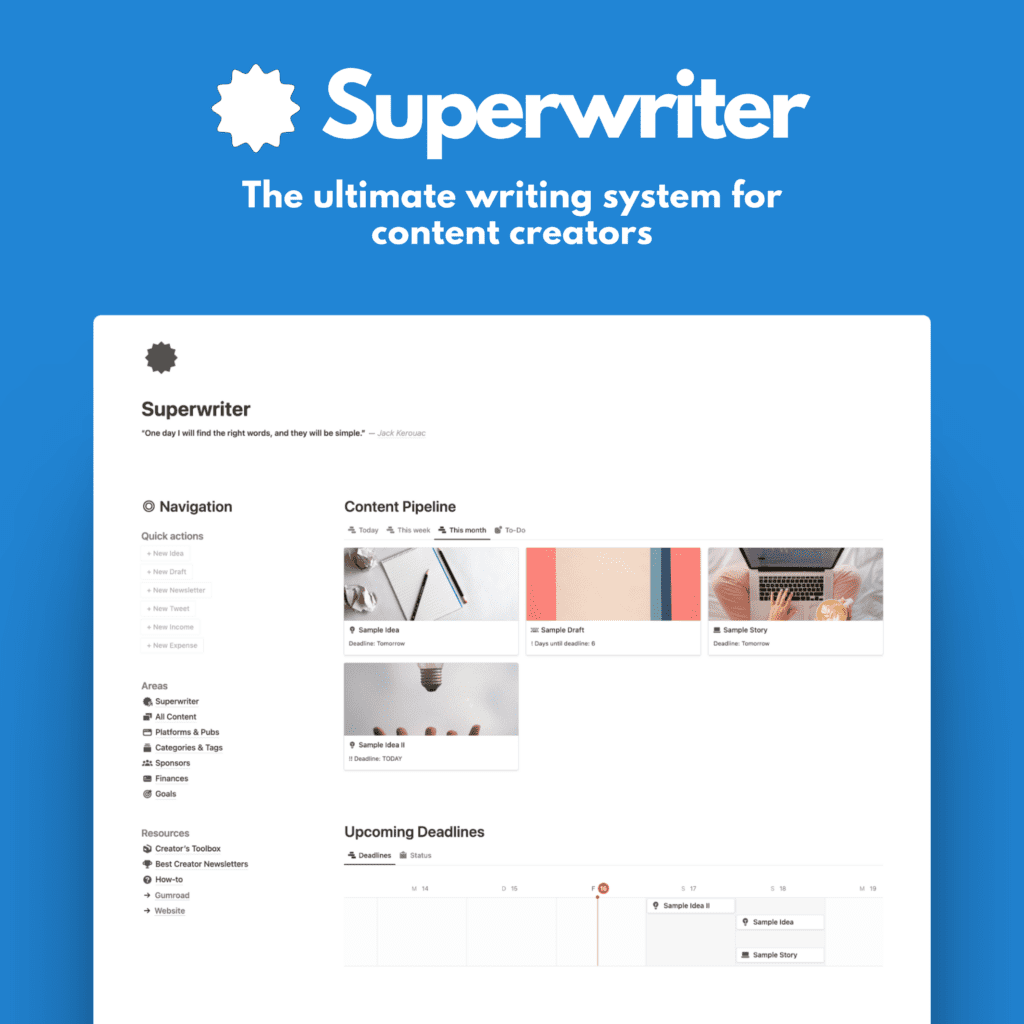Confession. I’ve completely been underutilizing Medium lists since this feature was introduced last year. That’s a shame because lists are powerful. You can do a lot more with them than just categorizing your posts. Building my lists and utilizing them to their full potential is one of my goals for the coming weeks.
Let me share with you how I plan to use Medium lists.
What’s a list?
Let’s get the basics out of the way first. Medium lists are pretty self-explanatory. Anyone on Medium can create lists by navigation to the list section on the website or in the Medium app.
Every Medium user already has one list in place from the get-go. That’s their reading list. It’s empty if you’ve never saved anything to read later, but the list is there nevertheless.
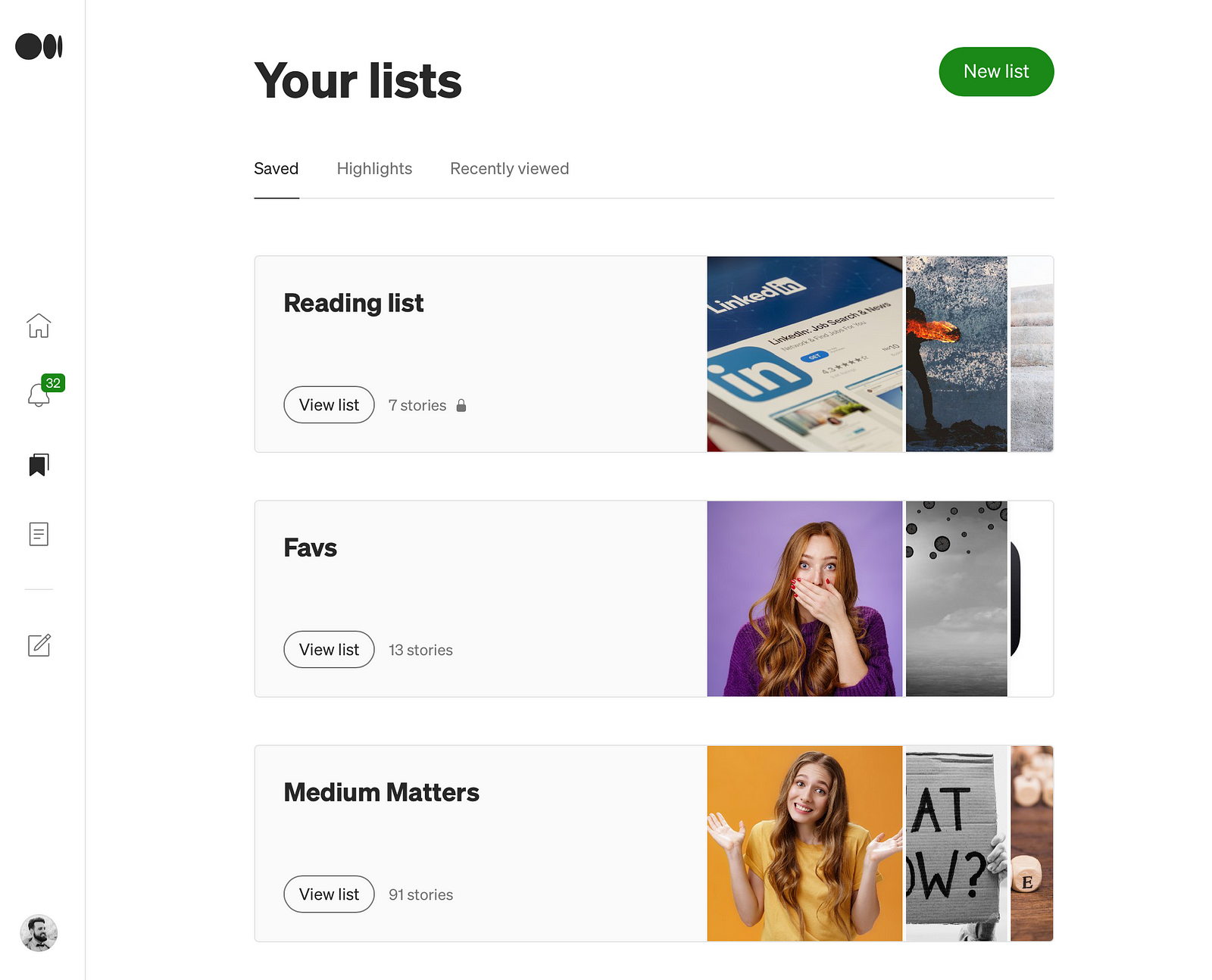
This reading list is usually private, meaning only the owner can see it. You can make it public, then every visitor can have a look.
Furthermore, you can create as many lists as you want on Medium. Just hit the “New List” button.
Lists get a name, you can add a description, and decide whether they should be private or public, the latter being the default option for new lists. Every list is a webpage, meaning they have a unique URL you can share online.
The obvious use case
Quite obviously, lists are meant to organize posts. These can be your own posts as well as posts by other authors. I guess most people start using lists to categorize their own posts into sets of similar topics. I began that way. Grouping related stories together was the first thing I did.
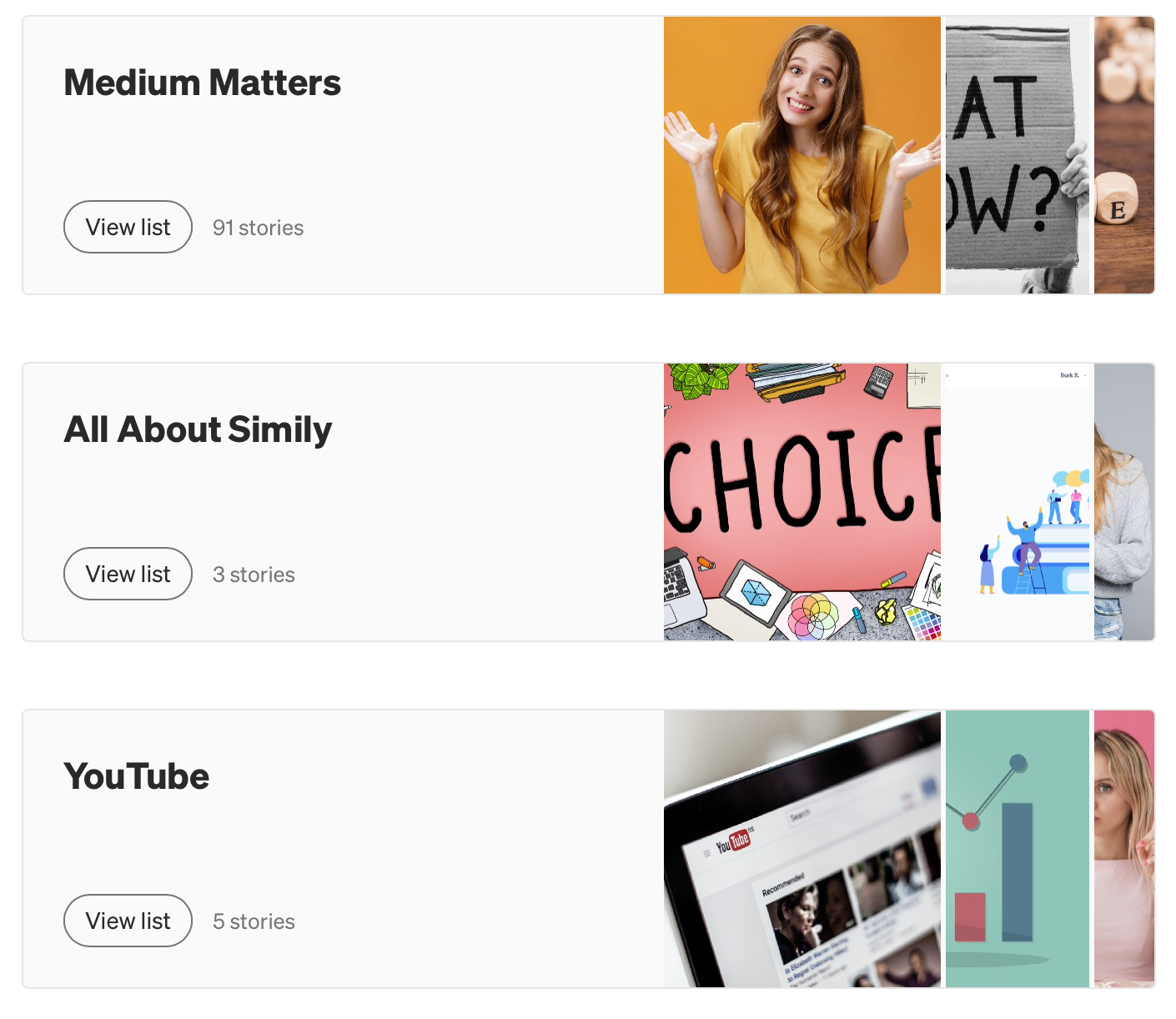
This is just one use case for lists, though. There are plenty more. And it might not be the greatest idea to group and name your lists like I did (in the screenshot above).
Interesting use cases
I’ve seen or came up with numerous imaginative ways to utilize Medium lists. Here are a few ideas:
1. Monthly recaps
You could create monthly lists, titled with the month and year, and group your favorite stories for each month. That way, your readers can follow a timeline of your writing.
You could also add a most recent list with your latest stories. That will come in handy for a later tip.
2. Most popular
Creating a list (and regularly updating it) with your most popular stories is a no-brainer. Many actually do this without lists in form of a pinned post at the top of their profile. I do that. I might change it in the future, though, as lists are a more efficient way to go about this. They’re easier to update and maintain.
3. Supporting others
You can create lists with your favorite posts by other writers, either grouped by topics, by author, by timeframe, or in any way you want. This is a great way to support writers you like and share stories you enjoy.
4. Create footer embeds
Now, we’re getting deeper into the good stuff.
At the end of each story, I like to embed 1–2 related or similar posts. I usually just embed the links to these stories via Mediums embed box (so, not a text link, but the pretty box you get when you paste in the link and hit Enter).
This typically leads to more reads because people often jump to another one of my stories. Sometimes, I’d love to add more than 2 links to stories, but it quickly feels like spamming. Also, many publications don’t allow that.
A quick fix for this is linking to relevant lists instead of single posts. This way, you only add one link, but people might end up reading a bunch of stories from that list, or save them in their own reading list for later.
What’s important here is the title of the list. This linked list should have a catchy title, just like your post headline. Instead of giving your list a descriptive name like “All about making money”, get creative and somewhat positively clickbaity with a title like “This is how I made $4000 in 6 months”.
In my case, the list that I simply called “YouTube” (which is boring and generic as hell) should be renamed to something like “How I Got 4 Million Views On YouTube Without Showing My Face”.
You see what I mean? Treat the list title like you would treat the headline of a story. It’s a crucial detail. Of course, don’t misguide readers! Intrigue them.
The footer is also a great place to add a link to the most recent list, I mentioned earlier. That way, people who find you through an old story can quickly find your new content.
5. Share lists
Usually, people share stories. On social media or anywhere online.
What you don’t see often, is people sharing Medium lists. That’s too bad because sharing lists has the same advantages I mentioned before for footer embeds. People might end up reading a bunch of stories from that list, and not just the one story you shared.
Again, a significant detail for successful sharing is a catchy title. You want to intrigue people to click on that linked list and find all the individual posts in it.
What you should avoid
Learn from my mistakes.
- Instead of grouping your stories into general and extremely broad topics and thus ending up with dozens (or hundreds) of stories in one list, go into detail. Group them fine-grained. Be specific.
- Don’t start a list for everything. You’ll spend more time maintaining your lists than actually writing stories.
The bottom line
Medium lists are powerful. They’re far more than just a handy way to group your stories. They help with sharing, make for great links within your stories, and fit perfectly to that next social media post you want to send out.
I have underutilized Medium lists too much since they were introduced. I’m going to make up for it now. How about you?