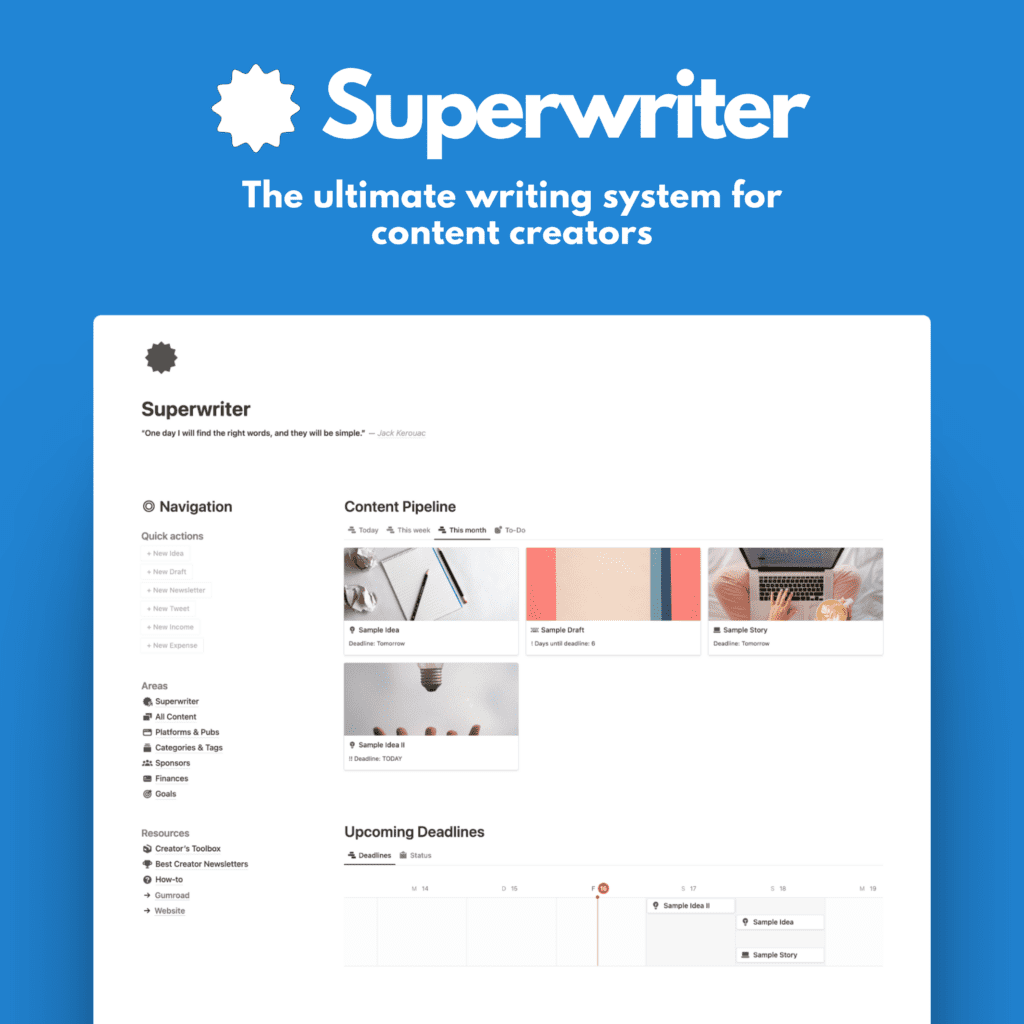ConvertKit is an email marketing platform built specifically for online creators and small businesses. With its intuitive interface, built-in automation, and focus on delivering value to creators, it has become a favorite tool for bloggers, podcasters, coaches, and other digital entrepreneurs.
In this in-depth ConvertKit review, I’ll cover everything you need to know about this popular service: who it’s best suited for, its main features and capabilities, pricing options, pros and cons, and alternatives to consider. Read on for the complete lowdown on ConvertKit.
Who is ConvertKit Best For?

While anyone can use ConvertKit* for email marketing automation, it’s especially geared towards the needs of online creators and small business owners such as:
- Bloggers
- Freelance writers
- Coaches
- Artists
- Musicians
- Other entrepreneurs who create content online
For these types of users, ConvertKit provides features tailored to growing an audience and monetizing that audience by selling products/services or working with sponsors.
Even if you don’t create content, you can still benefit from ConvertKit’s user-friendly experience and automation capabilities. But creators will get the most value from its special features.
Core Features and Benefits
ConvertKit* comes packed with features covering every aspect of email marketing, from growing your list to crafting campaigns to analyzing results. Here are some of the most notable elements:
Sequences
Sequences allow you to set up automated, multistep email campaigns based on triggers or schedules.
For example, you could create a 5-email onboarding sequence to orient new subscribers, or a 4-email series to promote a product launch.
With sequences, you can:
- Schedule emails to go out days/weeks apart automatically
- Customize messenger and content for each email
- Set conditional logic so emails only go to relevant subgroups
- Keep subscribers engaged over time
Marketing Automation
ConvertKit makes it easy to create complex automations without coding.
The visual automation builder lets you set up triggers and flows using a drag-and-drop interface.
You can automate actions like:
- Sending welcome emails when users sign up
- Adding tags when users click links
- Moving users to certain sequences based on behaviors
- Following up with inactive subscribers
Automation takes your email marketing to the next level.
Landing Pages and Forms
ConvertKit has a built-in landing page editor where you can create:
- Opt-in pages to grow your list
- Sales pages to promote offers
- Squeeze pages to collect leads
It comes with numerous templates and easy customization. You can also embed forms anywhere to collect emails, add custom domains to your landing pages, and design multiple forms and pages.
Broadcast Emails
When you need to reach subscribers instantly with announcements or promotions, broadcast emails get the job done fast. ConvertKit makes these one-off blasts easy to craft and send.
Broadcasts are ConvertKits term for email blasts that aren’t automated. Ready-to-go or scheduled emails fall under this category.
The broadcast editor offers much flexibility, including numerous post types, blocks, and the ability to add custom code in HTML, etc.
Content Upgrades
ConvertKit lets you upload lead magnets/freebies and automatically deliver them to new subscribers as they opt-in. This incentive drives more sign-ups.
Commerce Tools
Natively sell digital products like e-books, online courses, membership sites, and more directly through ConvertKit. It handles fulfillment and payments for you.
Integrations
Connect ConvertKit to other platforms like WordPress, Shopify, Facebook, and more.
Sync data across tools for smoother management.
ConvertKit is also deeply integrated with SparkLoop* as they bought the service in 2023. More on that in a second.
Leveraging the ConvertKit Creator Network

A newer offering from ConvertKit that creators are excited about is the Creator Network. This program makes it simple for creators using ConvertKit to cross-promote each other and recommend great content within ConvertKits large network of creators.
Here’s how it works:
- Creators link their ConvertKit accounts to join the Creator Network
- They choose other members to recommend to their own subscriber list
- Reciprocal recommendations are desirable
- Subscribers can discover new content with ease
The Creator Network facilitates beneficial partnerships between compatible creators to help them rapidly expand their reach and subscriber bases.
As a ConvertKit user, joining the network is a no-brainer way to tap into an engaged community and get your offerings in front of more potential customers. It streamlines cross-promotion through built-in tools.
This feature did not exist until mid 2023, but has already become popular with bloggers, course creators, developers, artists and other creatorpreneurs using ConvertKit’s platform. It’s an easy method for expanding your audience by collaborating with fellow creators.
Support & Training
ConvertKit offers outstanding customer support via live chat, email, forums, and an extensive library of tutorials and guides that make learning the software painless.
Many of ConvertKit’s employees as well as their founder Nathan Barry are active on social media (esp. Twitter/X). You can reach out and get answers there too.
Leveraging the power of SparkLoop

ConvertKit offers deep integration with SparkLoop*, a service that enables creators to easily run referral programs and recommendations via an customizable widget called “Upscribe” or simple links/magic links..
Specifically, SparkLoop lets ConvertKit users:
- Set up referral contests to incentivize existing subscribers to refer friends for rewards
- Recommend other creators to your audience and earning for each new approved subscription
- Give new subscribers more relevant recommendations based on interests via a widget called Upscribe that you can add to your website/landing pages
- Grow your community faster through (digital) word-of-mouth
This mutually beneficial arrangement helps all participating creators gain more exposure and subscribers.
With SparkLoop and ConvertKit together, you gain effective tools for refining your audience targeting and accelerating audience growth through built-in referral marketing. Collaboration opportunities abound.
The integration happens automatically when you connect your ConvertKit and SparkLoop accounts in their paid plans. They’re not available to free users!
Take advantage of it to boost engagement and enlarge your subscriber base with relevant leads.
ConvertKit Pricing and Plans
ConvertKit uses a subscription model based on number of subscribers, with three main tiers:
Free Plan
- Up to 1,000 subscribers
- Unlimited forms, landing pages, broadcasts
- Digital commerce features
- Email support
Creator Plan
- Starts at $29/month for 1,000 subscribers
- Everything in Free plus:
- Advanced automation
- Sequences
- Creator Network access
- SparkLoop integration
- Priority support
Creator Pro Plan
- Starts at $59/month for 1,000 subscribers
- Everything in Free and Creator plus:
- Advanced analytics
- More marketing tools
- Sponsor network/Sponsor matching
- Premium support
As you scale up subscribers, you unlock additional features while rates increase incrementally.
Overall ConvertKit offers exceptional value.
The Pros and Cons of Using ConvertKit
ConvertKit brings loads of benefits, along with some downsides to factor into your decision.
Pros
- Intuitive interface, good for beginners, though somewhat more complex and complicated than other tools
- Outstanding automation capabilities
- Tons of features specifically for creators
- Built-in commerce tools
- SparkLoop integration
- Solid free plan available
- Top-notch support resources
Cons
- Can get pricier for larger email lists
- Reporting lacks some advanced metrics
- Steep learning curve for more complex features
- Design customization requires some HTML/CSS skills
For most small business owners, the pros far outweigh the cons. But consider both when deciding if ConvertKit is the best email marketing solution for your needs.
Top ConvertKit Alternatives
While ConvertKit leads the pack when it comes to serving creators specifically, it isn’t the only robust email marketing platform out there.
Some offer similar value with a different style, others are more suited to different creators, like more writing-centric services, or more beginner-friendly and cost-effective ones.
Here are my favorite four alternatives worth considering are:
1. Beehiiv*
Beehiiv offers many creator-centric features like ConvertKit, but has a simpler interface.
It’s a more affordable for large email lists, yet still enables powerful automation, recommendation, and sponsor features.
It’s the closest competitor in my opinion, and for many the better deal overall.
I wrote a comprehensive review about Beehiiv here ↗
2. MailerLite*
MailerLite* caters more towards a multitude of usecases, but still offers excellent automation and an affordable pricing model.
It’s great for advanced email marketers, offers many customization options, designs for landing pages, the option to sell digital products, and much more.
It’s a very robust and proven tool that might be the perfect alternative for many of you.
3. EmailOctopus*
EmailOctopus* is an intuitive, low-cost alternative with great and easy-to-use automation capabilities.
It lacks some advanced tools but integrates well with sales funnels.
EmailOctopus is by far the best option for beginners who don’t need too many features and fancy integrations.
4. Substack*
Substack* specializes in email newsletters for writers rather than marketing emails, but still competes in a similar niche for many creators.
It’s extremely easy to use although less scalable. Substack has by far the best editor (though no support for code injections or customizations).
It also offers a gread distribution network with recommendations and other included features like Substack Notes (a Twitter competitor) and chats.
Most importantly, in contrast to every other competitor on this list, Substack is free and will remain free. It only takes a percentage of your earnings from paid subscription, in case you choose to offer those.
Evaluate your budget, skills level, and features wish list when choosing between ConvertKit*, Beehiiv, MailerLite*, EmailOctopus*, Substack* or any other top-rated email platform.
Most services offer free trials to experiment firsthand. Most get the job done. It’s down to the details which fits you best.
I personally use Substack* and MailerLite* right now. I have been using every single on on this list in the past, though. And they’re all great!
Ready to Try ConvertKit?
After this comprehensive review, you should have a firm grasp on ConvertKit’s offering and whether it aligns with your email marketing goals.
From ease of use to creator-centric tools to automation power, ConvertKit delivers immense value. It earns its popularity with online entrepreneurs wanting to grow their audience and promote their brand using targeted email campaigns.
I encourage sampling ConvertKit for yourself using a free trial*. Experience building sequences, landing pages, and automations firsthand. Within minutes, you can see if its intuitive approach resonates with you.
ConvertKit likely makes sense if you are:
- An online content creator
- Seeking robust automation
- Willing to invest in email marketing
- Hungry to expand your subscriber reach
Implementing a tool like ConvertKit can transform not only your email strategy but also your subscriber relationships and revenue streams. What are you waiting for? Sign up to get started now.