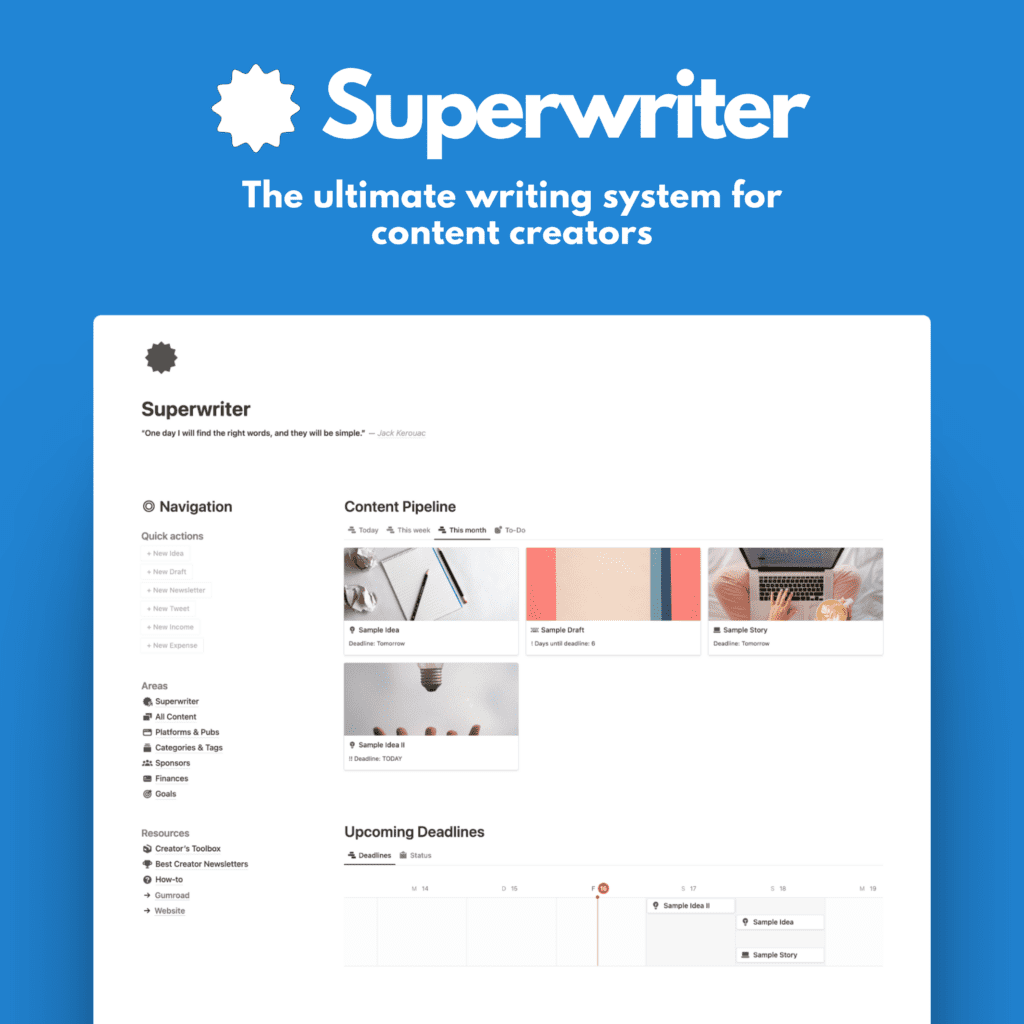Guest post by SendOwl.
Meet SendOwl* — the digital delivery and payment platform helping businesses and creators of all sizes sell and deliver digital products online. We provide a seamless way to manage and automate the process of selling digital goods (think ebooks, music, videos, courses, and other digital content) while supplying helpful analytics and hassle-free checkout options to make sure you never lose a buyer.
We’re super thrilled to partner with Burk to share some wisdom about how to use Notion to sell digital products, automate online sales, and generate a secure source of passive income.
What is Notion, and why should I use it to sell my digital products?
Notion is one of the most versatile tools available today for managing and organizing information and boosting productivity — think kanban and project management tools. While Notion is well known for its ability to manage tasks and projects, its tools can also help you sell digital products online. Whether you’re selling ebooks, AI prompts, online courses, or other digital products, Notion can help you streamline your sales process and deliver a seamless experience to your customers. Plus, when combined with SendOwl*, Notion provides you and your customers with the best possible digital product purchase and delivery solution. Here’s why:
- Flexibility: Notion offers a highly customizable workspace that can be tailored to suit your specific needs.
- Integration: Notion integrates with various tools like SendOwl*, allowing you to handle transactions seamlessly.
- User experience: Notion’s intuitive and user-friendly designs ensure a hassle-free shopping experience for your customers.
- Collaboration: You can work with other team members on your product development and sales processes in real time.
- Documentation: Notion serves as an excellent place to store product information, instructions, and customer support resources.
- Higher profit margins: Most Notion templates are free to use — and that’s a price that’s hard to beat!
Now let’s explore how to sell digital products using Notion.
Create your digital product
The first step is to create the digital product you want to sell. This could be an ebook, online course, template, or any other type of digital content. Consider the following tips when creating your digital product:
- Identify your niche: Follow your interests and skills to select a niche that feels right for you. Then look around to see if there’s a sufficient target audience that shares those interests — and may be open to buying what you want to sell. This will help you decide which types of products to create and sell to meet the demands of your target customers.
- Focus on quality: Ensure your digital products are well-researched, and well-designed to provide real value to your customers. As you focus on creating a great digital product, pay attention to ancillary details — like product names, descriptions, and design elements — to ensure your products appeal to your target shoppers.
- Choose the right format: Depending on your product type, select the most suitable formats for your ebooks, learning courses, or Notion templates.
If you’re still struggling to find the perfect digital product to sell, we have lots of information on how to ideate and create digital products over at SendOwl.
Once you’ve created your digital products, you can set up a Notion page for selling your products. Afterwards, you can begin to promote these products on various platforms. Don’t worry — we’ll walk you through the process in the following step-by-step guide.
Set up your Notion digital storefront
To start selling digital products with Notion, you first need to properly set up your Notion workspace. There are thousands of Notion templates that can help you build your perfect digital storefront. Don’t worry too much about the first iteration of your online store — it will inevitably evolve as your business grows. Our advice is: the simpler, the better. Visitors to your site should quickly be able to determine what your product is, why they would want it, and how they can buy it.
To help shoppers get around easily on your online store, organize your products and navigation in an intuitive way. Here are a few tips to help you out:
- Create a database: Start by creating a database in Notion to manage your digital products. For each product, you can designate a product name, type, description, price, file link, and other relevant details.
- Organize your products: Organize your products within the database by categories, tags, or any other criteria that make sense for your business.
- Set up pages for each product: Create individual pages for each product, where you can include product details, content previews, and purchasing options.
- Create a landing page (or pages): Design a landing page (or pages) to showcase your digital products. Such pages can include product categories, featured products, and a call-to-action for customers to buy.
If you’re starting off with just one product, that’s fine! But, in order to set yourself up for future success, you should make sure that the Notion template you use can be scaled to accommodate additional products, as you add them. You can also use handy tools like Notion AI to help you get everything set up in a jiffy.
Integrate payment processing
To accept payments for your digital products, integrate Notion with SendOwl for the easiest and safest checkout option.
Automate delivery and access
Automate customer delivery and access to your digital product. This is super easy to do with SendOwl on Notion. SendOwl lets you include links to purchased digital products in confirmation emails or on the checkout page, so that you don’t have to worry about sending product links to customers manually.
Track customer engagement
With SendOwl*, you can easily track customer engagement to build a customer database and get a handle on quality lead generation. These will help you build out your sales funnel and better target your marketing — which should lead to higher conversion rates and a more profitable business.
Promote your digital products
After setting up your digital products on Notion, it’s time to promote them to your target audience. You can do this a few ways, but it all boils down to content creation that will help to push your e-commerce strategy.
Here are some effective marketing strategies:
- Content marketing: Create blog posts, videos, and social media content to showcase the benefits of your digital products. Schedule your content creation with a handy Notion calendar!
- Email marketing: Use email campaigns to announce product updates and share promotions with your customers. You can even send customized emails to different categories of customers, based on things like their purchase history or their lapsed vs. active status.
- Social media marketing: Use platforms like Instagram, Facebook, Twitter, and LinkedIn to share your product offerings and engage with potential customers.
- Collaborations: Partner with influencers, bloggers, or other businesses to reach a wider audience. Support another creator’s product launch, and appeal to their followers to gain new customers.
Provide excellent customer support
Customer support is crucial to creating a sustainable business. This is equally true for selling digital products — and it doesn’t mean dealing only with unhappy customers. Remember to give your happy, satisfied customers a little love and acknowledgment, too! Notion makes it easy for you to manage customer inquiries and feedback effectively:
- Provide FAQs: Include a Frequently Asked Questions section on your Notion pages to address common concerns.
- Create a support database: Set up a Notion database to track customer questions, issues, and feedback, so that you can constantly update your FAQ page with even better support.
- Respond promptly: Respond to customer inquiries and comments as quickly as possible. Thank your customers for their support, share their testimonials, and keep an open dialogue with them, so they can help you keep your product offerings sharp.
Start selling with Notion today
Notion is a powerful tool that can help you sell digital products efficiently and effectively. Customers who use Notion are always telling us how much they love it — so we wanted to let you know about it, too. By creating a well-organized workspace, integrating payment processing, and automating digital product delivery with SendOwl*, you can streamline your sales process to provide the best experience to your customers and maximize your earning potential. While you focus on creating and promoting your products, offering excellent customer support to drive sales, and building customer loyalty, let Notion and SendOwl take care of all the rest!