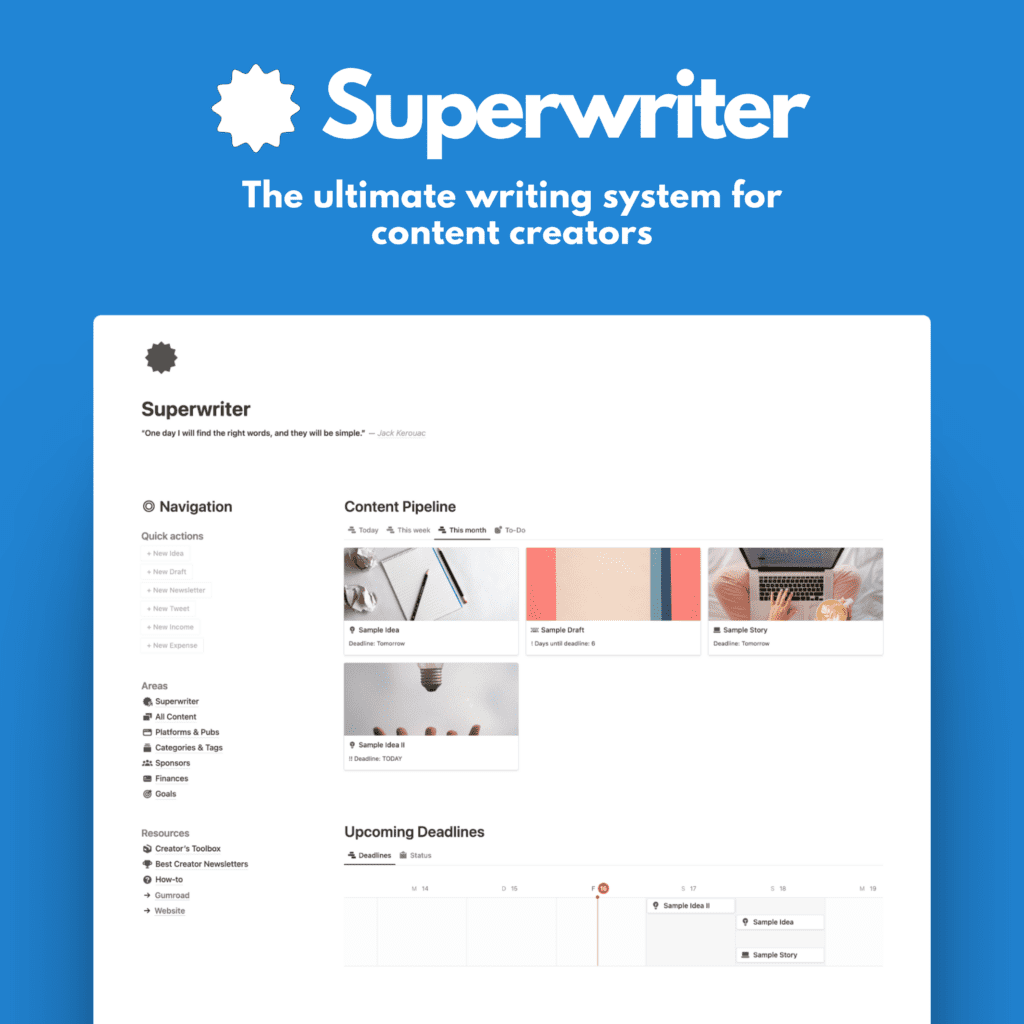No, I’m not going to tell you how to make money, what to write about, how to gain followers, or how to get rich quickly.
Instead, I’ll tell you two important things for the long term.
These are two essential tips I wish I knew when I started writing on Medium back in February 2021.
#1 Yeah, don’t write on Medium
No, I don’t mean don’t publish on Medium. Just don’t write in the Medium editor.
Why?
The Medium editor isn’t bad per se. In fact, it’s pretty great. That’s not the point though. You should write your stories in a dedicated writing app for multiple reasons:
- Apps offer more functionality, a better user experience, a smooth native interface on whatever platform you’re using (maybe even cross-platform support), and a backup and/or file system
- Most apps use either cloud storage or local storage (or both) to save and backup your words which is enormously important. You don’t want to lose your drafts
- You can use an app to publish in multiple places with ease, for example on Medium, WordPress, Substack, and more.
- Some great apps have integrated spell and grammar checkers or even AI-based assistance
What apps should you use?
I am a huge Notion fan. Most of my readers know this. I have a writing system template for Notion, available here if you’re interested to get started with writing in Notion and publishing on Medium.
WRITE OS
WRITE OS (formerly Medium OS) is a Notion-based writing system for online writers. I use it for Medium.com. And…writeos.byburk.net
Notion has some unique upsides as a writing app. It’s powerful, extremely customizable, has many add-ons or templates, great support, a huge online community, and a nice editor with Markdown support. Files will be stored in the cloud, and Notion is free. That’s a major pro.
Soon, the company will release Notion AI, and this might take it to another level entirely as a writing app. Can’t wait for this!
If Notion isn’t your cup of tea, I have two other great choices.
- Ulysses is a Mac and iPhone app that works beautifully in the Apple ecosystem with iCloud support. The editor is amazing, the interface clean and simple. Best of all, it directly integrates Medium as a publishing outlet. But Ulysses does cost. You can either get it for $5 a month or in a bundle deal via setapp.com.
- iA Writer. A beautiful, minimal writing app for Apple, Windows, and Android. It, too, has a great editor with Markdown support, style check, and Medium integration. iA Writer does cost as well, but it’s a one-time fee.
No matter the app, use one to write your Medium stories. And back them up at the same time.
#2 Built an external audience
Secondly and even more crucial is, you guessed it, an email list. Building an audience on Medium is great, growing an independent reader base somewhere else is even better.
Why?
The obvious: Medium could go away. All your stories are gone, your followers, and your audience.
An email list serves as a safety net for this. True fans will subscribe. You can take this list with you from platform to platform. It’s yours.
The platform doesn’t matter much in the beginning. I use Substack. Use whatever you like, but build an external email list. And link to that list in your Medium posts.
You could use Medium’s subscriber feature to build an email list as well. It’s a good option. But I would highly recommend an external service for this.
Why?
Medium subscribers want to read your Medium stories. Nothing else.
On Substack (or your newsletter service of choice), you can send other things as well. Offers, products, personal updates, insights, whatever you fancy. You shouldn’t send these kinds of things to your Medium subscribers.
The bottom line
That’s it.
Those are the two things I wish I had done when I started on Medium.