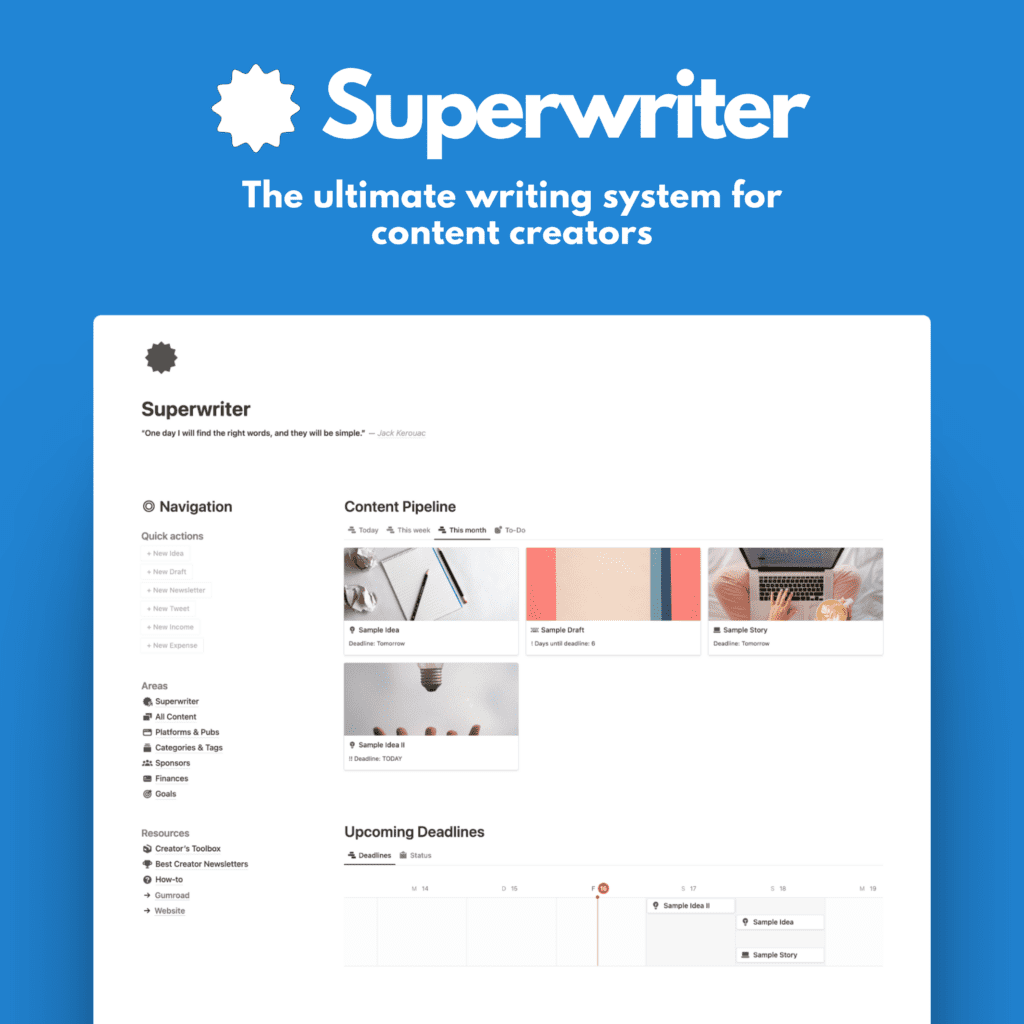I told you about Write OS two weeks ago.
Write OS is the newest digital product I’ll have available on my Gumroad and Payhip stores soon.
But I have something exciting to share today.
I am doing a prelaunch for Write OS.
Where
This prelaunch is happening on my Payhip store only.
You’re getting early access to Write OS during this prelaunch, and you can get Write OS on Payhip and Gumroad after the prelaunch.
When
The prelaunch is starting today, June 15th.
Sign up to the Write OS email list to access the prelaunch. You will receive the links to Write OS via this email list afterward. And a huge surprise will be waiting for you as well.
What is Write OS
Write OS is a Notion-based writing system for Medium. This comprehensive template is a fantastic organizational tool for new writers and experienced Medium members alike.
“If you write online, use Write OS.”
What you get
- The Medium Playbook: a 7000-word e-book with actionable tips & tricks to make the most out of Medium, grow your reader base, and earn money
- Content OS: your main content database to create, store, organize, archive, and analyze your Medium stories, as well as all other content you want to keep in Write OS (like newsletter issues, social media posts, YouTube content, podcast scripts, etc.)
- Tag List: a tag database for your Medium tags, as well as all available top writer tags with detailed information on competition and scale
- List Planner: a database to utilize Medium lists and organize your stories with those lists
- Platforms: a database for all platforms you are already using or might be using in the future
- Subscribers: a subscriber database to store, backup, organize, and filter your existing and new subscribers from multiple platforms, either by hand or automatically
- Resources: a section with helpful tools and resources for writers
- References: a reference page with helpful articles and links
- How-to: a how-to section with instructions
Why should you consider Write OS?
First of all, it’s built on Notion and Notion is a great free writing and organizational tool.
Case and point:
Medium removed the ability to write on the go inside the mobile app. With Notion, you can write on the go inside the app or a mobile browser.
Easy.
Notion offers capabilities far beyond other writing apps, like managing your stories inside a database with tags, dates, links, and many more details. You can do it as simple or as comprehensive as you like. And you can expand on the databases at any time.
Write OS in Notion acts as a backup for your Medium story catalog. You can use it to gain crucial insights into stats and performance, like visualizing the relation between curated stories and viral hits.
Write OS also offers the possibility of organizing and connecting all your written content from other platforms than Medium. I used it for Substack, Vocal, NewsBreak, WordPress, and even other content formats like YouTube videos and social media posts.
How to use Write OS
It’s easy. Here are the steps:
- Sign up for Notion (free) and download the apps for desktop and mobile devices
- Download Write OS
- Duplicate the Write OS template to your Notion workspace
- Add a new story by navigating to the Content OS section. Hit the blue “New” button and add the details for your posts like title, tags, publication details, and the text body. That’s it.
- Add existing Medium stories by simply copying and pasting each one from your published folder on Medium into a new Content OS entry. Add all details to those as well. You’re done.
- Repeat the process for each other platform you’d like to manage with Write OS, like blog posts, newsletter issues, social media posts, podcast scripts, or YouTube video details.
How I’ve been using Write OS
In 1.5 years on Medium, I’ve gained over 10,000 followers, 600 Medium subscribers, 170 referrals, and generated a 4-figure monthly income.
Much of this success is built on my writing system in Notion that helps me publish daily (on weekdays), provides ideas for new posts, and reveals detailed insights into curation, tags, and viral topics.
I put the lessons I learned into Write OS, giving you a comprehensive, yet easy-to-use foundation to manage your content.
The bottom line
Write OS is the perfect companion for Medium writers. But any online writer & content creator can use and benefit from it.
Get early access to Write OS during this prelaunch right now.