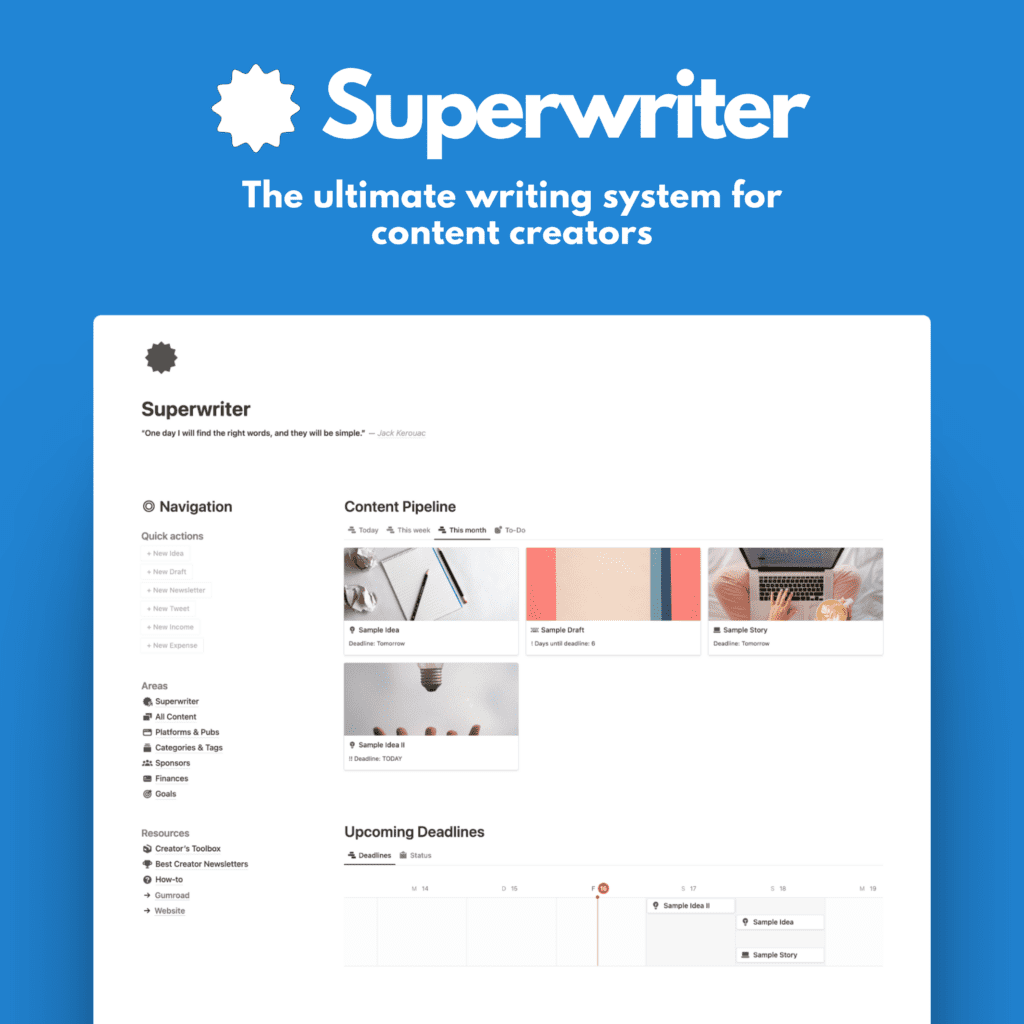Gumroad* is a great platform to sell digital products. Even with their recent fee increase to 10% flat, it’s still a valuable, feature-rich service that I love to use for my digital products.
For low-volume sellers and newbies, the 10% fee is fine. For high-volume sellers and large accounts, alternatives with lower fees are Lemon Squeezy or Payhip.
Ratings rock
If you’re lucky to get your sales going or start dipping your toes into the digit product waters with some free products, ratings are an important factor for future success.
Creators love feedback, potential customers are looking for it.
Gumroad offers simple ratings with up to 5 stars.
I used to get very few ratings until I changed a simple thing in the background. This led to a bunch of ratings from new customers.
The simple change
Here it is:
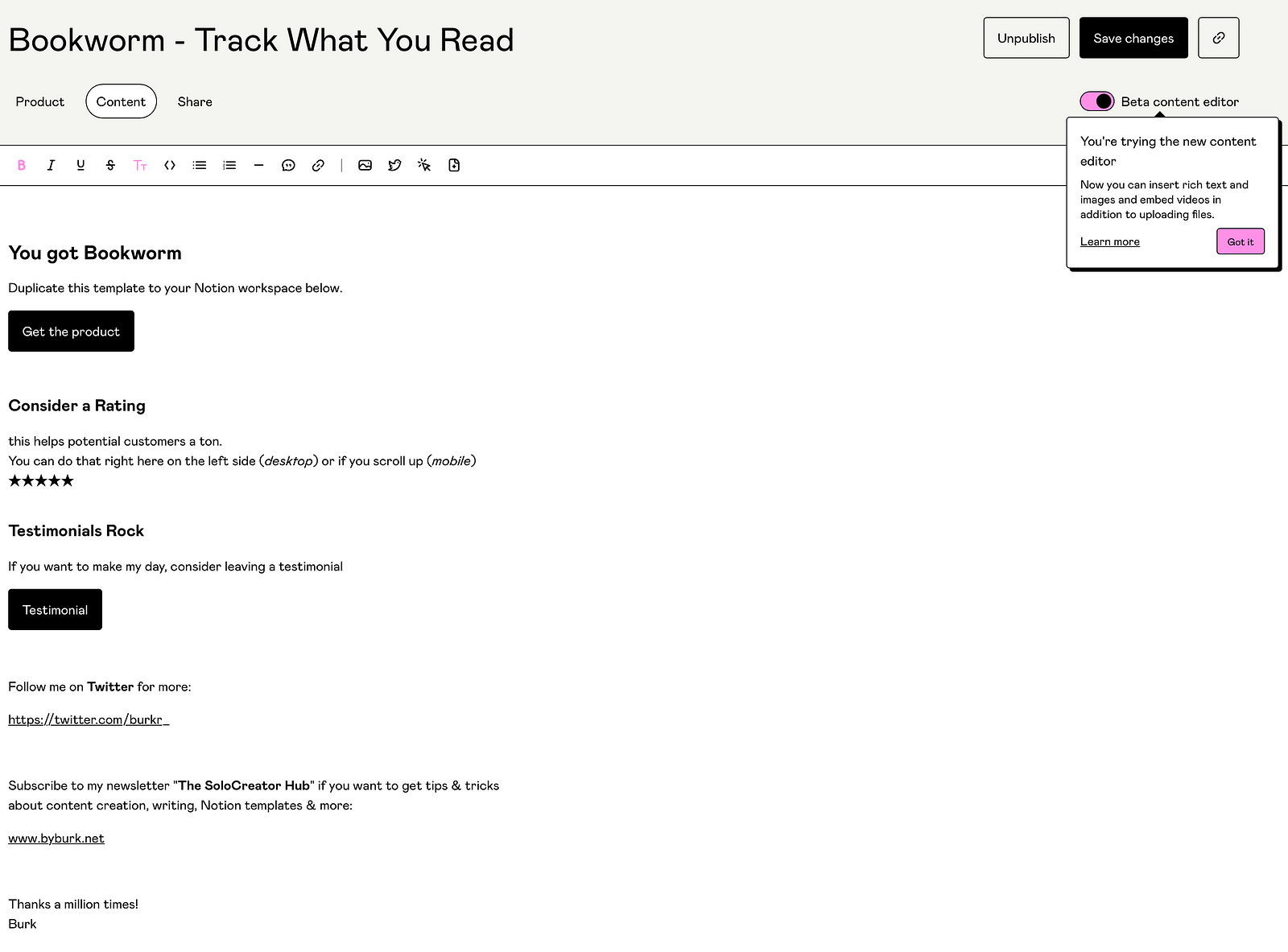
This is the backend of my product Bookworm. A super cool book & reading tracker for Notion.
In the background (in the image above), you see what customers see after they purchased the product. A content page inside Gumroad.
They get a text with the download button and a short nudge to leave a rating and a testimonial.
This alone has increased my ratings exponentially.
Before that, I used to directly forward customers to the template page or product page after a sale. They never returned to my Gumroad store* to leave a rating, or very rarely they did.
With this new step in between, I am getting a lot more ratings. To add this step, you need to use Gumroad’s newish content editor (which is still in beta).
In this content editor, you can add pretty much any content you need: text, images, buttons, videos, links, you name it. And it’s shown to all customers after a sale.
The bottom line
Ratings play a crucial role in the success of digital products.
By making a small change in the backend of my products, I saw a significant increase in ratings. And with that, I have almost no products left without any ratings. This is crucial for future sales & success.
If you use Gumroad*, try this method!