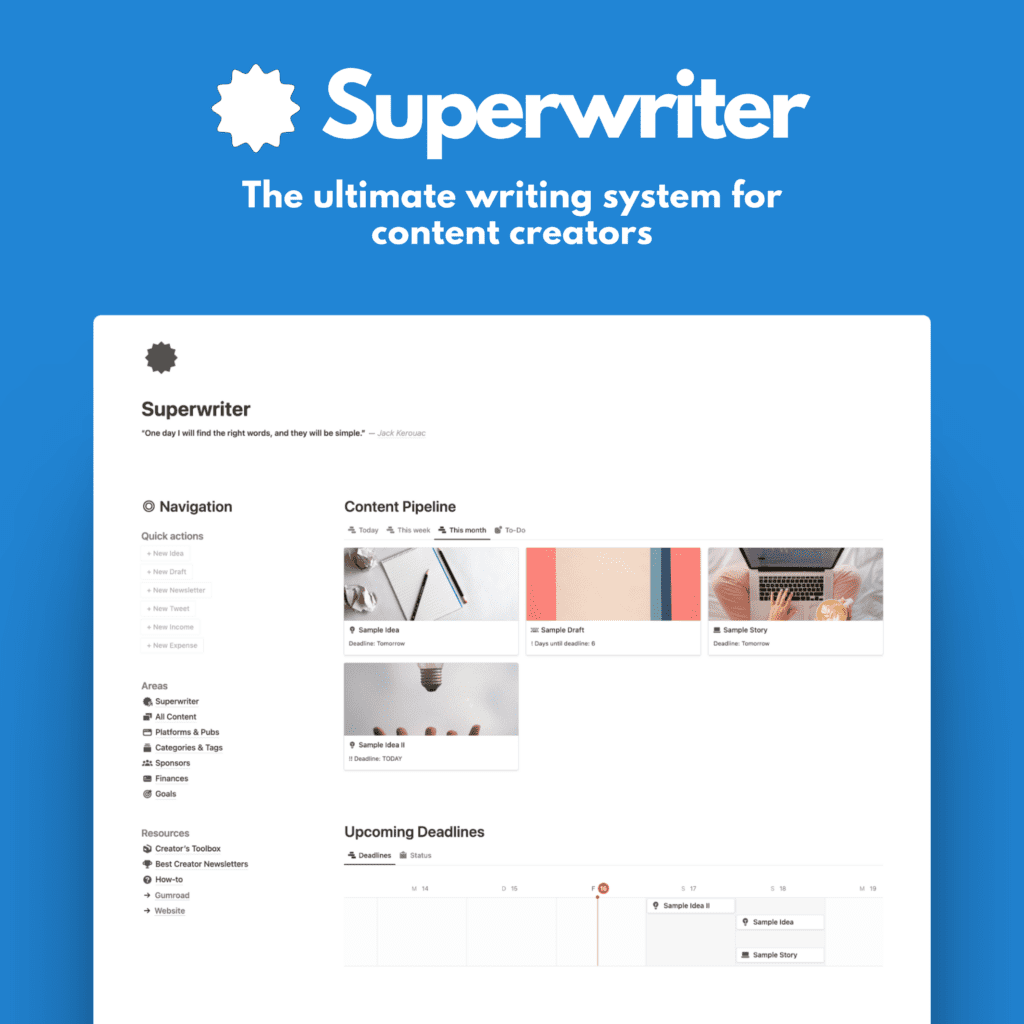5 Great Browser Extensions For Medium Writers
Supercharge Medium
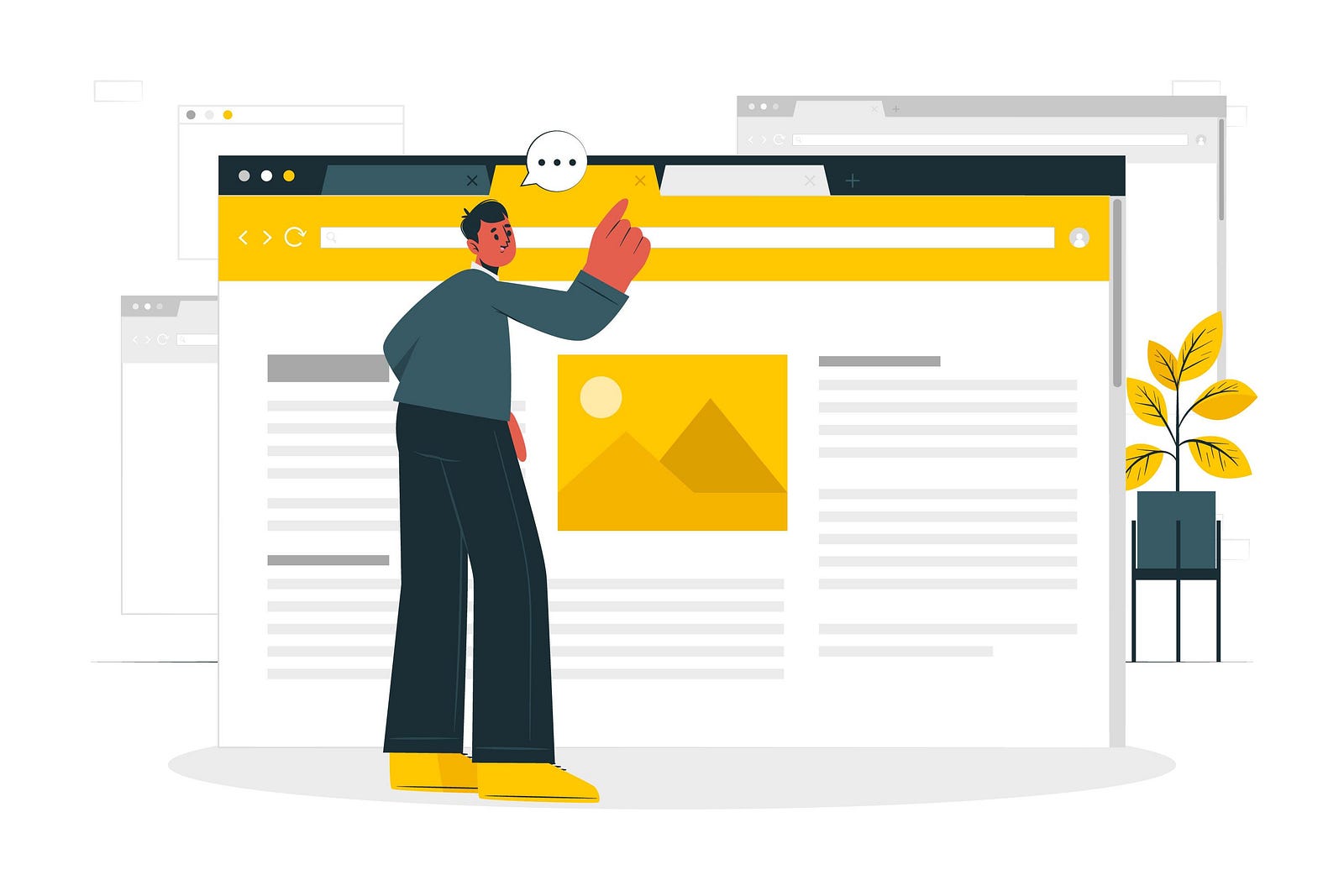
Stats, insights, assistance. I’ve got you covered.
Today, I’ll show you 5 fantastic Chrome extension for Medium. These will also work with Microsoft Edge if you fancy that browser. I mainly use Safari, however extension-wise, the Apple browser isn’t the greatest choice.
Let’s dive in!
#1 Fractions
I’ll begin with an extension I already covered in a previous post. It’s a relatively new one by developer and Medium writer, Can Durmus. It’s called Fractions.
With Fractions, you get easy access to some of your most valuable Medium stats right from the browser toolbar.
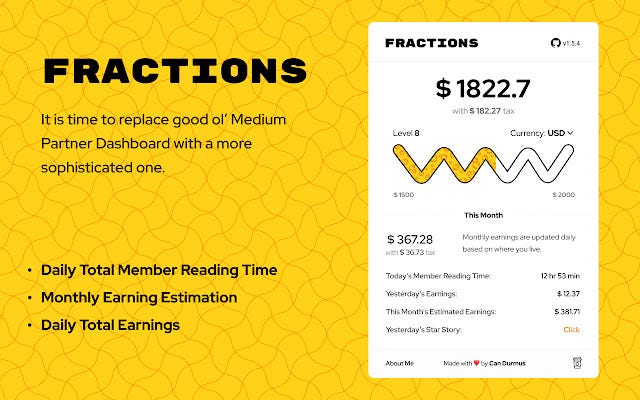
You’ll find your total earnings on Medium, monthly earnings, including an estimation for the next month, daily total and average earnings, and much more.
It’s all packed into a beautifully-designed pop-up that loads up quickly. I highly recommend using this extension to see what you’ve achieved so far.
#2 Medium Earnings Info
Another cool extension to deep dive into your earnings is Medium Earnings Info.
This comprehensive tool has a few tricks up its sleeve.
First, you can open the extension pop-up. From there, you’ll be redirected to the earnings tab or the distribution info (more on this in a minute).
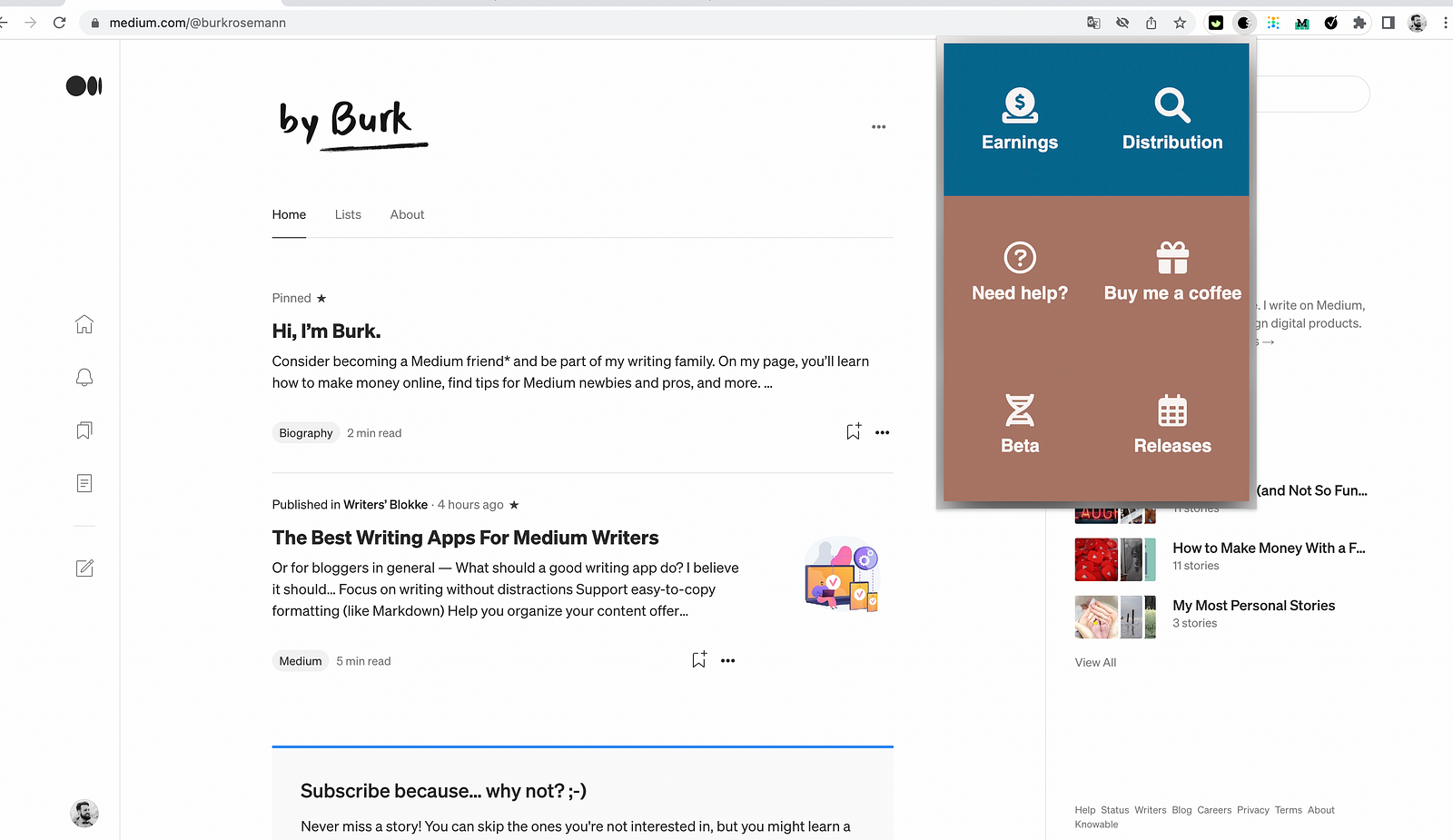
After you clicked on earnings, a new page opens in your browser. This offers a ton of value info. It takes a second to load, but it’s worth it.
You can view your earnings in an overview, a table, or a graph. You’ll also find stats for views, only internal views (awesome!), and read time, broken down by month, or even day and week in table view.
But wait, there’s more.
The extension also supercharges your Medium stats page.
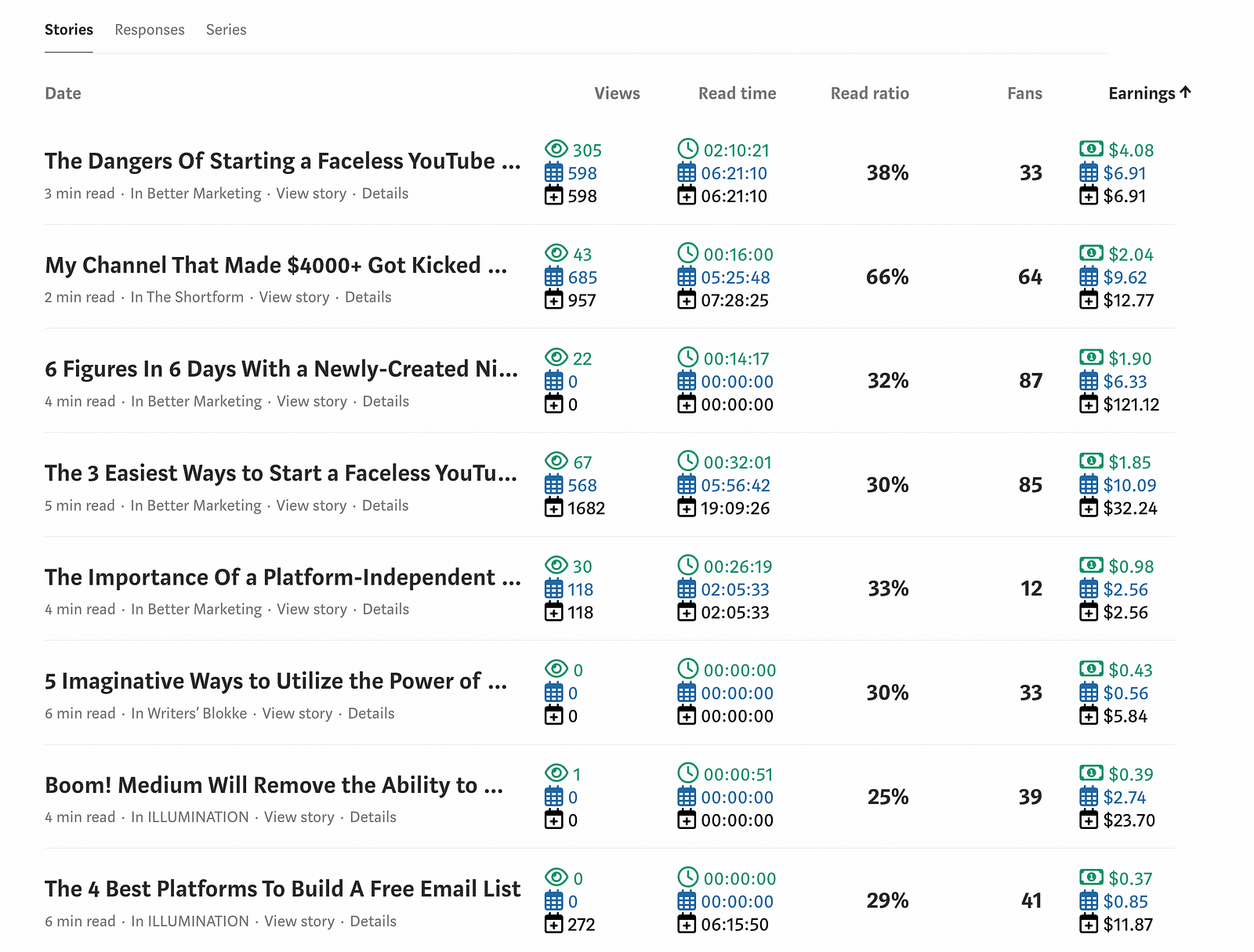
As you can see, Medium Earnings Info adds a few numbers and colors to the default stats page. Most notably the new column Earnings on the right which gives you insights into each of your posts.
It works like this:
- In green, you see the daily data
- In blue, you’ll find data for the current month
- In black, you’ll get a lifetime view
This is true for all three columns that boast these colors, views, read time, and earnings.
Medium Earnings Info is a fantastic stats extension for every writer. It helps you see the bigger picture and appreciate your achievements on Medium.
Be proud of yourself! And get the extension.
#3 Medium Distribution Info
Next on this list is Medium Distribution Info. This is the perfect companion to Medium Earnings Info.
It helps you discover valuable insights into curation.
First, within your Medium stats page, it adds a column named Distributed that lists the tag for which your story has been distributed by Medium. In case, it wasn’t curated, you see a “x” or a “?”.
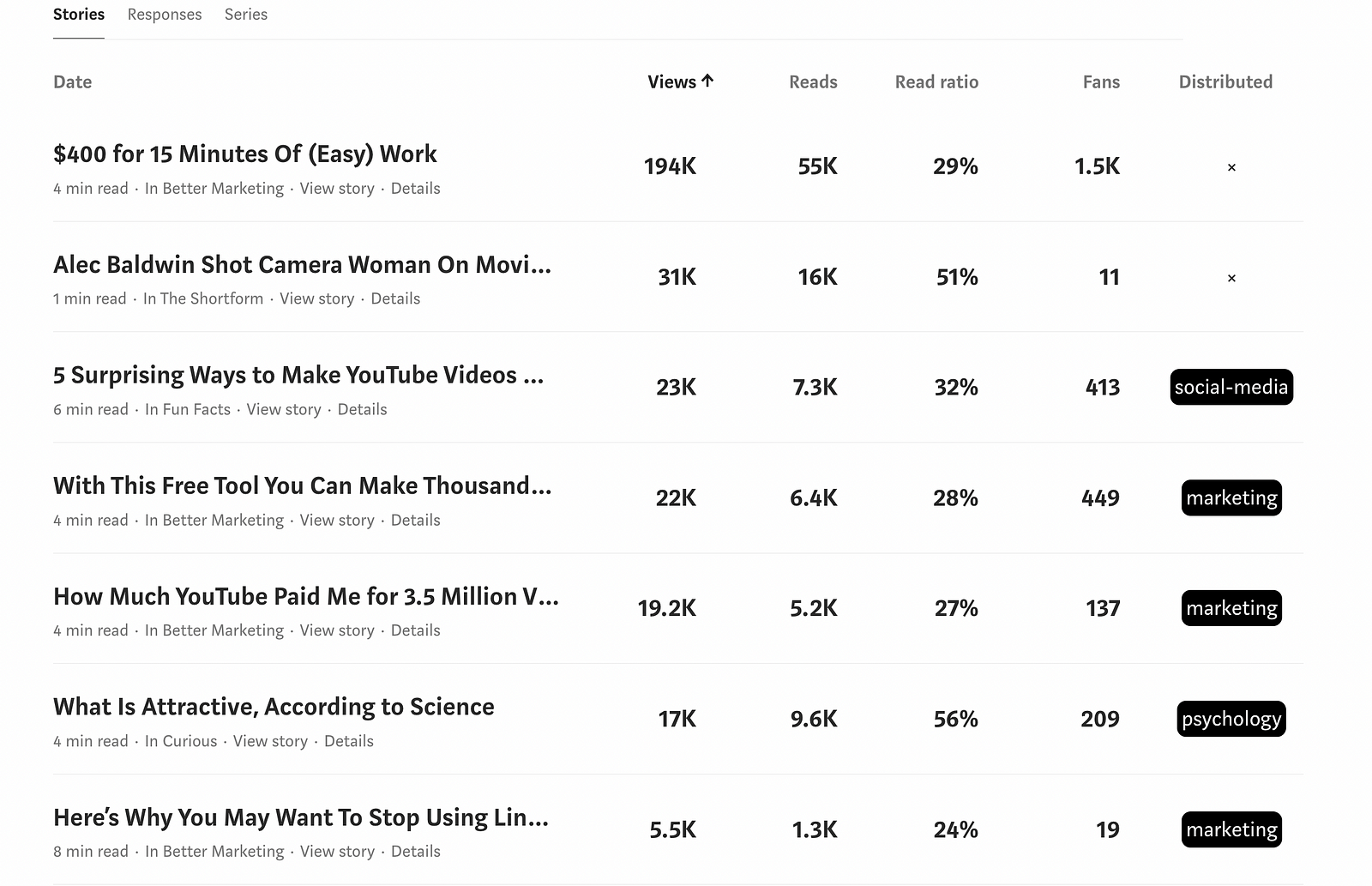
This is brilliant as you usually don’t know which tag led to distribution. Now, you do know.
From the toolbar pop-up, you can also jump to a webpage that shows you all of your curated stories with the relevant tag and other info.
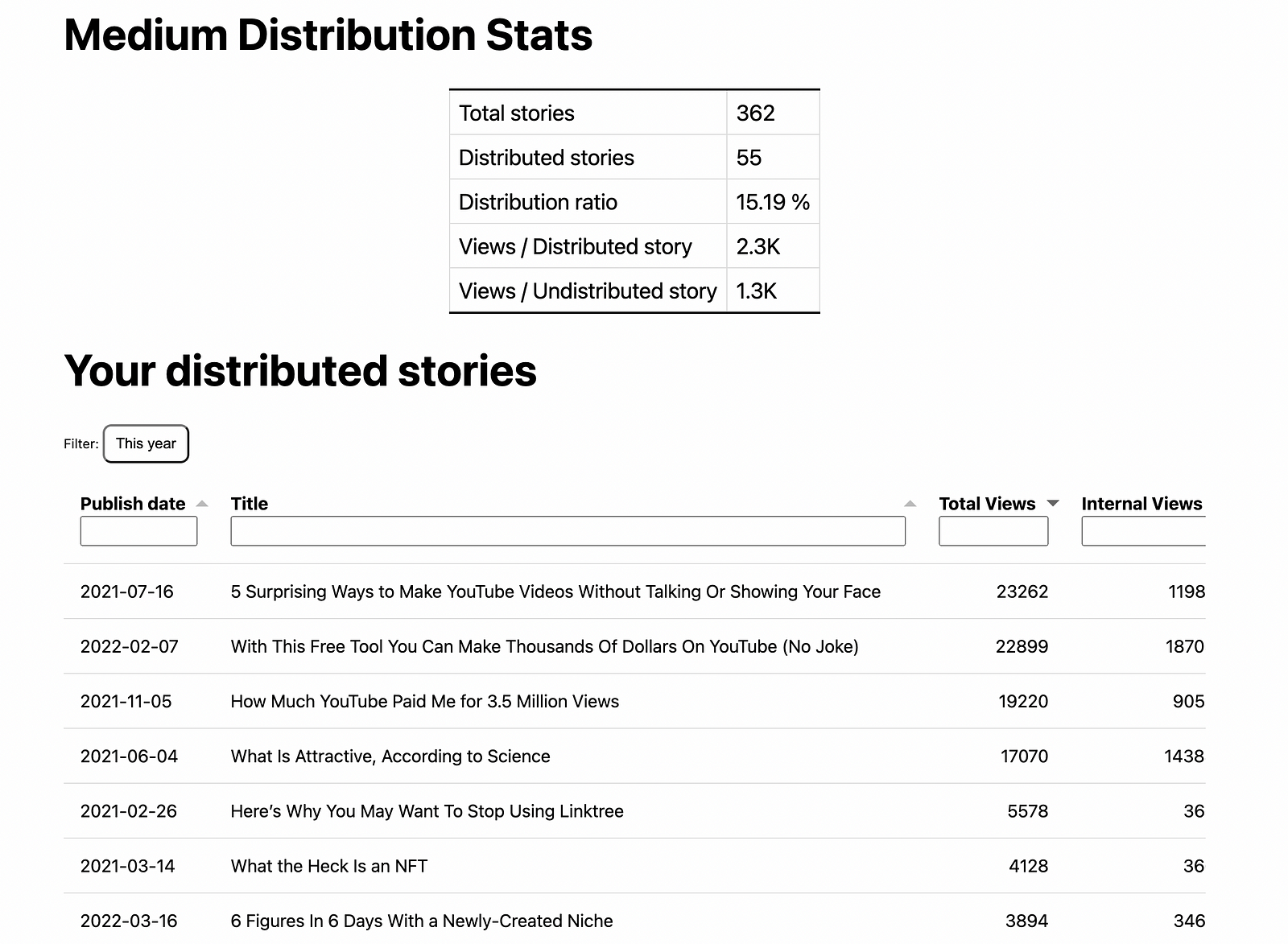
#4 Medium Any Author Stats
The next extension is not so much an insight into your own writing numbers, but rather a look into other Medium writers’ stats.
It’s called Medium Any Author Stats, and it works like this.
After you installed the extension, you navigate to any writers’ profile page and activate the extension. It will take some time to load. Then, it will present some interesting numbers.
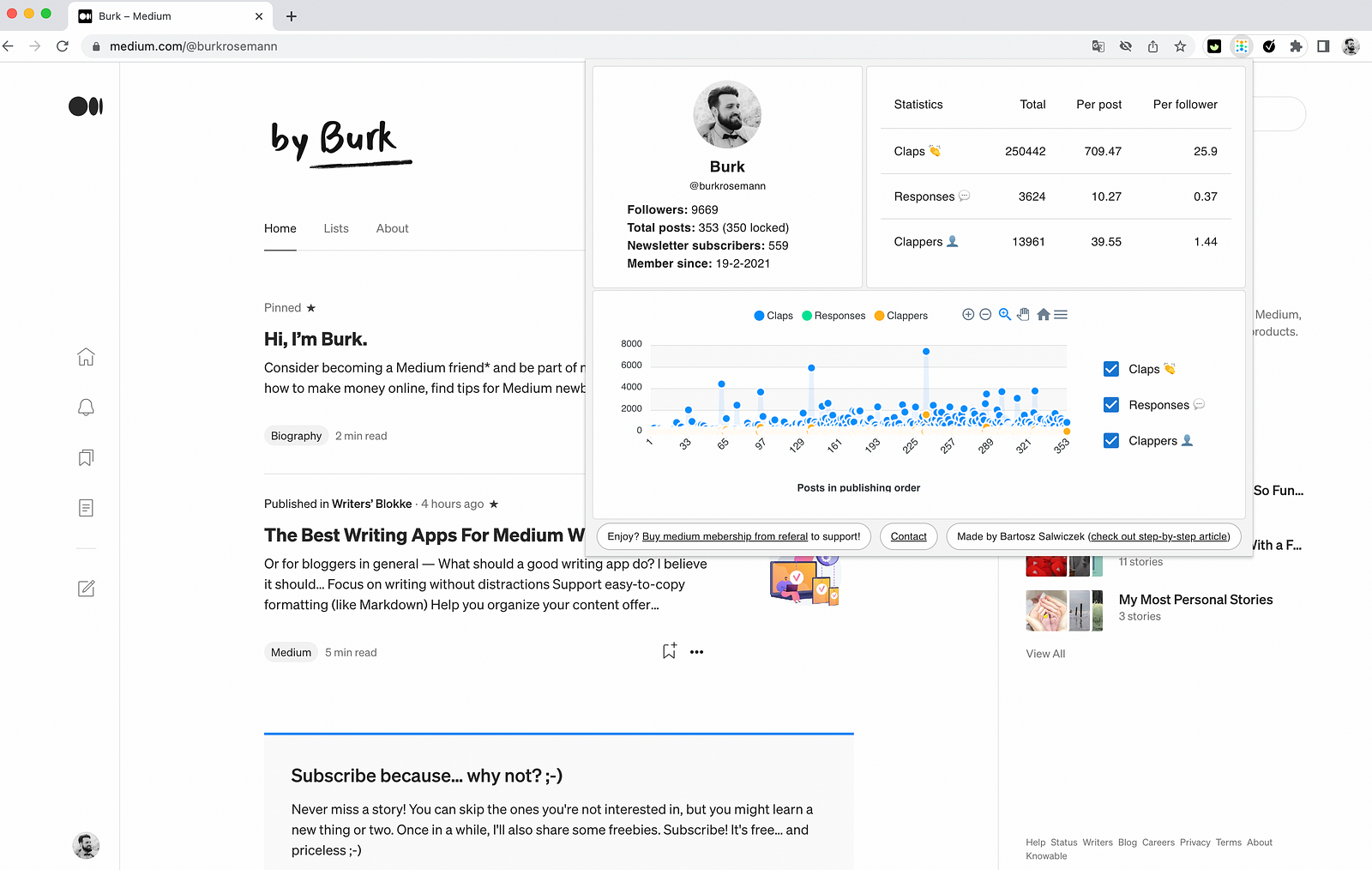
As you can see, Medium Any Author Stats shows the number of my followers, total posts, and even my subscriber count. Additionally, you find data on claps, responses, and fans.
This works for every Medium writer. You can check out Tim Denning’s stats, Zulie Rane’s, mine. Go ahead.
I love this tool.
#5 LanguageTool
Last but not least, a tool that helps you write better.
Medium is full of posts about Grammarly. But there’s another tool that I prefer over Grammarly. It’s called LanguageTooland like Grammarly, it’s a browser extension for Chrome, Firefox, Safari, Edge, and Opera.
Unlike Grammarly, it does work well with Safari and Medium. Grammarly for whatever reason refuses to activate on Safari. LanguageTool runs smoothly.
LanguageTool also offers apps for Mac, Windows, and iOS, as well as add-ons for Gmail and Thunderbird.
The free version is better than Grammarly’s, in my opinion.
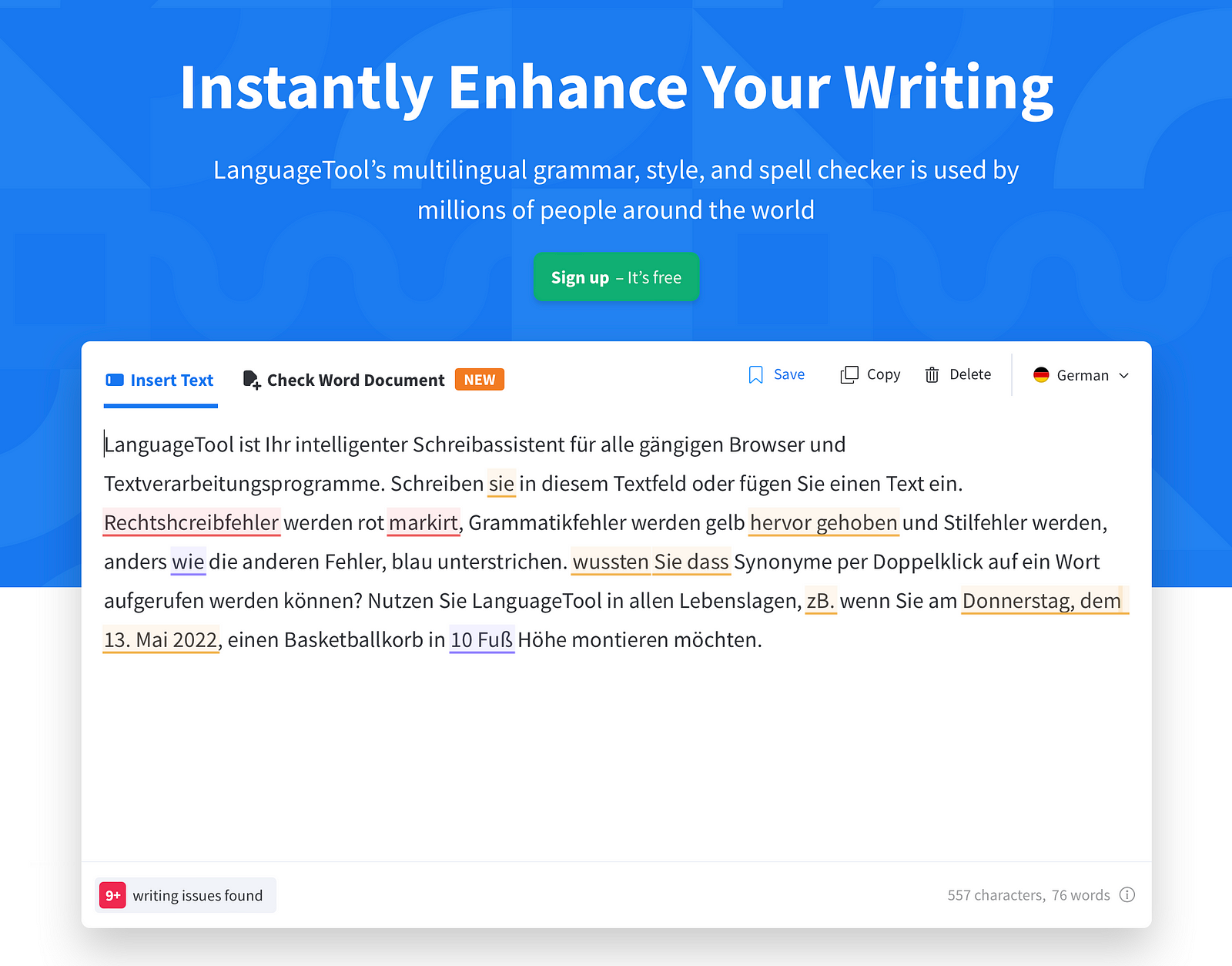
If you’re looking for a Grammarly alternative or a grammar and spell checker in general, try LanguageTool.
The bottom line
There you have it. Five browser extension for Medium writers.
These 5 give you valuable insights into your stats, earnings, or into distribution. And LanguageTool helps you write.
I use these 5 extension on a regular basis. Some insights inspire me, others lead to new ideas. See for yourself.