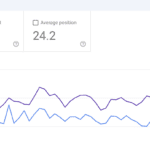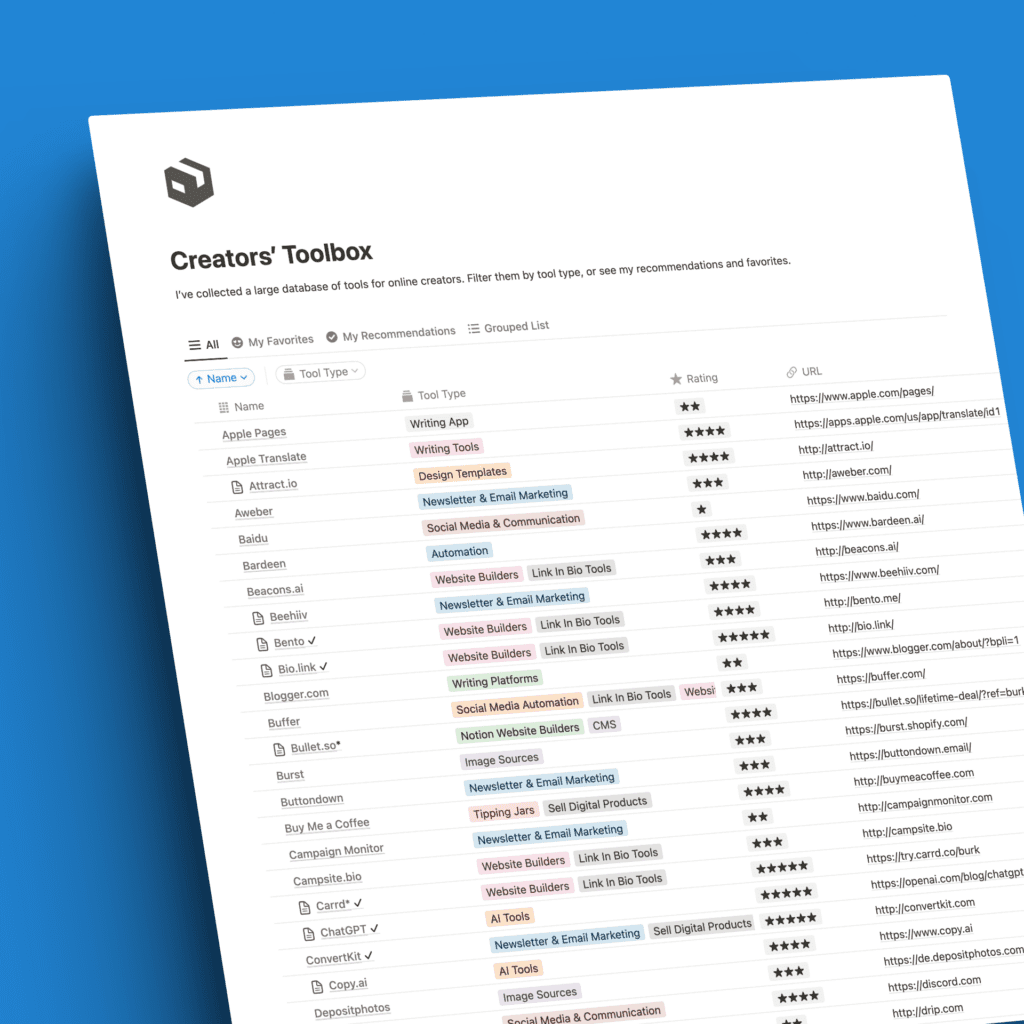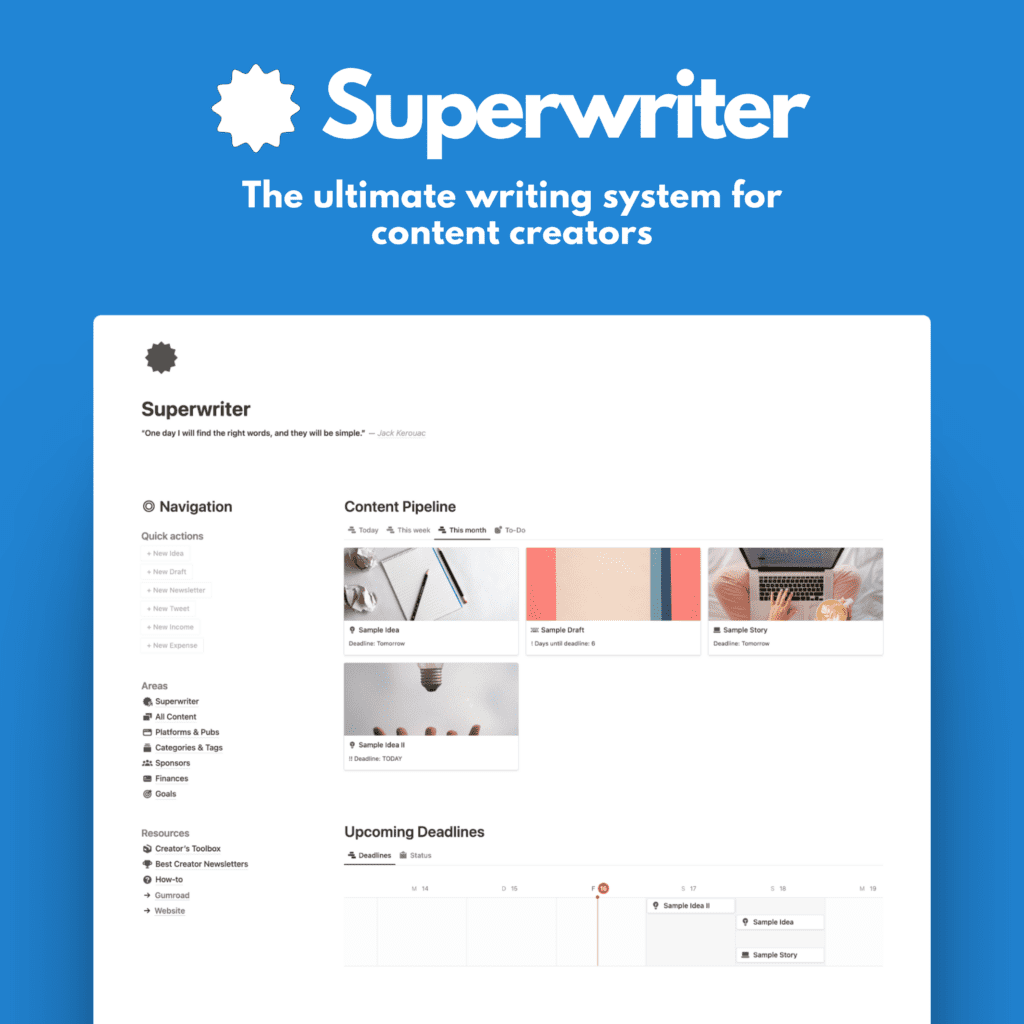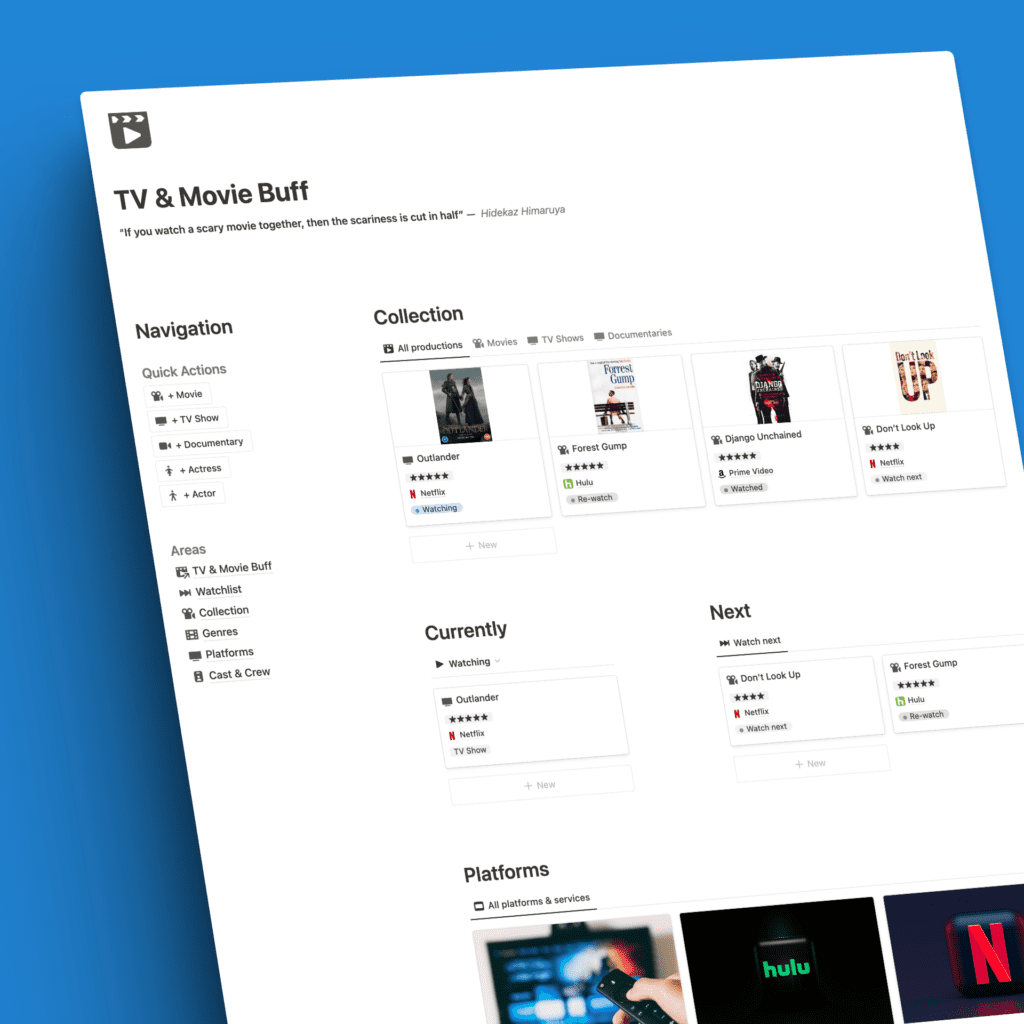An online presence isn’t obligatory for online success, but it surely can’t hurt to point your fans to a little space of your own on the web.
This gets overwhelming pretty quickly, though. A gazillion services to choose from.
- Some are great, others suck.
- Some are free, others get very costly.
- Some are easy, others require a PhD in computer science to get started.
Let’s go over some platforms for newbies and less techie people.
First things first
I wouldn’t recommend fiddling around with a WordPress.org installation or paying a monthly fee for a web builder like Squarespace, WordPress.com, Wix, etc. in the beginning.
I really wouldn’t.
In many cases, it’s a waste of time and money. Even if you plan on creating a blog. We’ll get to that in a minute.
Trust me, I’ve done this a thousand times in the past. I’ve created WordPress blogs and developed WordPress themes. It’s fun, but it isn’t easy. And the tools that do make it easy are not free. Or cheap.
Instead, let’s have a look at other routes you can take.
#1 If you’re new, start here.
The easiest way to start a simple, yet functional and useful website is a landing page service like Linktree, Bio.link, and others.
Everybody must have seen those by now. Linktree is just one of many similar platforms. Linktree is good, some others might fit you even better. I have compiled a short list of Linktree alternatives here.
Key facts
- Landing page builders are quick and everybody can do them. No learning curve involved.
- Linktree and fellow sites are free, to an extent, with paid plans as options
- for some sites, you can add a custom domain, meaning instead of linktr.ee/yourname you get yourname.com (simplified example), for most, this is available in the paid plans only
- Landing page sites offer useful analytics to get insights into visitors
- They offer dozens of add-ons, integrations, etc.
- You can customize your little site in many ways
A custom domain is hard to find with Linktree-like platforms. Bio.link is going to add this feature soon for free which is amazing.
If you need more than a landing page
Linktree and alternatives usually only offer one single landing page. You might need more than that.
In this case, take a look at other site builders for free. A hybrid between Linktree and a “real” website would be services like Carrd, Popsy (affiliate link*), or Milkshake.
With these two platforms, you can create visually appealing sites with multiple pages or cards. It’s not extensive, but a little more than Linktree offers.
Key facts:
- multiple pages
- more design options
- Carrd does cost if you want a custom domain, but the price is extremely reasonable. You pay $19 per YEAR for the pro plan.
For Notion users and bloggers
Did you know you can quickly turn a Notion page into a website? There are a lot of tools that do exactly that. Most of them cost, though. One of the most popular is Super.
If you hunt a little more on the web, you’ll find free alternatives. One of those is again, Popsy (affiliate link*).
It’s a dead-simple service, in my opinion, but the outcome is a nice-looking and highly customizable website on top of Notion.
And the best part: Popsy* is free, even if you want to add a custom domain.
Notion is also free, of course, and a great way to combine a powerful productivity tool with your website building needs. I use Notion for everything. I write my Medium stories in Notion (on the go as well!). I created a Notion writing system called Medium OS. I’m a big Notion fan.
Key facts
- Both Notion and Popsy are free
- You can go super simple or pretty extensive with your site, check out the demo sites
- It’s easy to turn a Notion page into a website
- With Popsy and Notion, you can even create a blog. Bonus points, and part of our next group of tools.
For bloggers and shop owners
Even if you need a website, a blog, and a shop to sell digital products, you can get it all for free. No need to pay for Shopify, a website, and a CMS.
Simply use Gumroad or Payhip (affiliate link*). Both selling platforms are free to use with the option of connecting a custom domain to your site.
Gumroad has a unique design. I like it. It’s not customizable, though. Payhip has a lot of options to make your site look the way you want. Here are my Gumroad and Payhip sites.
Both services feature a dedicated space to blog. Both also serve as newsletter tools. Another huge plus.
Of course, Gumroad and Payhip are perfect for selling your digital products. Each of these tools is fairly easy to understand and set up.
Key facts
- free plus custom domain support
- You can build a website, an online store, a blog, and a newsletter platform with one tool
- Payhip is highly customizable
The bottom line
You might need a website, but you certainly don’t have to pay to get one in the beginning. So, don’t!
You can use wordpress.org for free if you’re keen on developing a complex system, but for most of us, it’s overkill.
Instead, use any of the 4 groups of tools to get a website up and running in no time for free. With the addition of custom domain support on most of them.