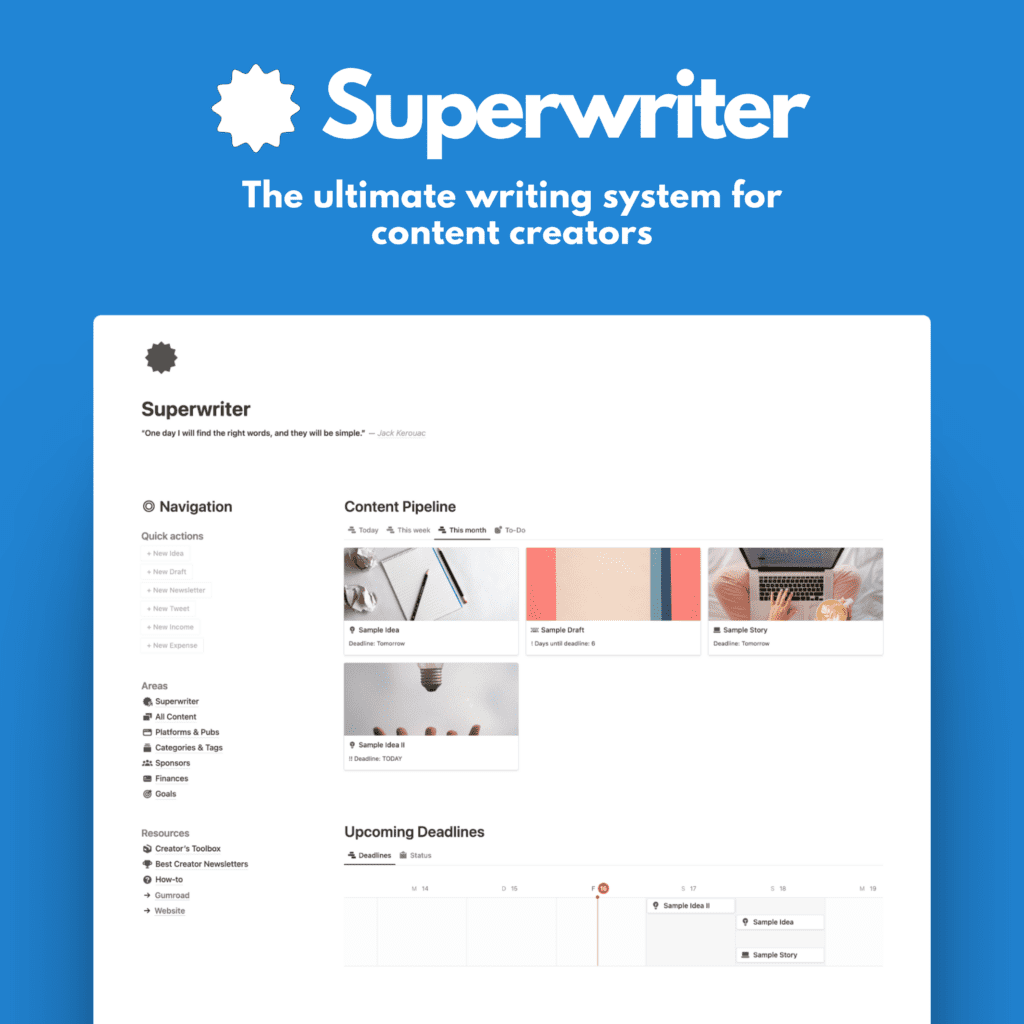This is part 3 of an article series on how to use Medium together with your blog or website and benefit from both sides. Start with part 1 here.
At this point, you’ve set up republishing to Medium and optimized your content. Now let’s discuss how to direct Medium’s traffic surge back to your blog.
Follow this 3-step strategy to maximize SEO benefits and visitors to your site:
1. Properly configure canonical links
Canonical tags point search engines back to the original source content (your blog, website, Substack publication, etc.).
When importing posts into Medium, canonical tags get added automatically. But double-check they are set up correctly in the settings of each story under “More Settings” and scroll down to “Advanced Settings”. There you’ll find “Customize Canonical Link”.
Make sure of the following:
- Check the tag was not deleted or missed.
- Verify the URL is pointing to the exact blog post being republished.
Proper canonical tags are the foundation for driving SEO traffic back home. Prevent duplicate content issues by keeping them accurate.
2. Strategically use backlinks
Anchor text links — in our case backlinks from Medium to your blog — also pass SEO equity back to your site.
Pepper 1–2 contextual text links into your Medium posts, linking back to your blog or related content.
For example:
- “This [content upgrade guide] can help you rapidly grow your email list.”
- “[How I built a 5-figure blog] in under a year offers actionable tips.”
Make sure anchor text variably links to different pages, not just your home page. Also, update anchor text if you republish the post over time.
3. Add a clear call-to-action
Don’t rely solely on readers clicking links in the body copy. Add a dedicated CTA at the end, steering people back to your site.
For example:
- “Want to dive deeper into this topic? Check out my in-depth guide here: [Your Guide Title]”
- “Thanks for reading! To get more content like this, visit my blog at [yourblog.com] and subscribe to my email list.”
CTAs give readers a clear prompt to click back to your blog. Track clicks on your CTAs to optimize their performance over time.
Bonus: Leverage your email list
Your email subscribers are a targeted audience already invested in your content. Promote your Medium reposts to current subscribers to drive immediate site traffic.
Ways to leverage your list for maximum impact:
- Send regular dedicated emails highlighting your latest Medium posts, include snippets, excerpts, links, and more
- Prominently feature the posts in your normal newsletters
- Segment subscribers who engage most with blog content and target promos if possible
- Offer “subscribers only” extended content or discounts back on your blog
Email is the ideal channel to amplify your Medium content and funnel traffic back home.
Analyze traffic sources
Use analytics to see how well your efforts are working to drive referral traffic from Medium. You can go with Google Analytics or one of my favorite simple alternatives called Beam Analytics*.
Key stats to monitor:
- Traffic volume from social vs. organic search vs. direct
- Click-through rates on CTAs and text links
- Top landing pages and content from Medium
- Audience location, device type, time on site
Crunch some numbers to continuously refine your referral optimization tactics. You don’t need to overdo it. It can get frustrating or boring. But some insights help along the way.
The bottom line
With the right strategy, your Medium content can significantly grow your blog’s SEO and direct traffic.
Follow these steps:
- Configure accurate canonical tags
- Use strategic text links
- Include clear blog CTAs
- Promote repurposed posts to your email list
- Analyze traffic sources and optimize
Stick with this process, and Medium can become one of your top referral traffic sources, driving viewers to your blog.